There is a known issue when users make Paypal payment via MyCred Payment Gateway: the transaction is in the pending state and do not automatically change to completed. Although user’s Paypal balance is already deducted, the transaction on your site is still in pending state. This is due to a failure when Paypal makes the…
The latest Madara 1.7.4.1 update introduces an important security enhancement—OptionTree Lean, a lightweight add-on designed to protect your site’s settings. This update ensures better security by making your Theme Options read-only, preventing unauthorized changes. Below is a step-by-step guide on how to use OptionTree Lean and implement additional security measures for your Madara site. Why…
If your WordPress site has been compromised with malicious code, cleaning it up can be a challenging process. However, by following the right steps, you can restore your website and strengthen its security to prevent future attacks. In this guide, we’ll walk you through the essential steps to secure WordPress site and clean up any…
If you want to add custom status for manga/novel on your WordPress site using WP-Manga, you can do so by utilizing the wp-manga-series-status-list filter. By default, WP-Manga provides statuses such as Ongoing, Completed, Canceled, On Hold, and Coming. However, if you need to add additional statuses like “Being Translated” or “Dropped by Translator,” you can easily…
By default, WordPress uses its built-in cron system, but it depends on user visits to trigger tasks. This can slow down your site and cause performance issues. A better approach is to use real server cronjobs to execute scheduled tasks efficiently. Why You Should Use Real Server Cronjobs in WordPress A cronjob is a scheduled…
If you are struggling to increase max upload file size in WordPress, you’re not alone. By default, WordPress follows your server’s PHP configuration, which limits the file size you can upload. In this guide, we will show you how to change this setting on your PHP, Apache, or Nginx server to allow larger file uploads….
If you run a manga or novel site with thousands of titles and daily visitors, you might experience Madara performance issues. Optimizing your website for speed and efficiency requires more than just a good plugin or theme. You need to consider multiple factors, including server power, database configuration, caching, and CDN integration. Understanding Madara Performance…
The BunnyCDN plugin (WordPress.org) is a great tool for replacing static resource URLs with CDN links, improving website speed and performance. It works seamlessly for most WordPress sites, but if you’re using the “Paged Style” reading mode in WP Manga Chapter Reading, you might notice an issue: the next/previous image links may not function correctly….
Many of you have asked how to move the manga badge from the title to above the thumbnail image. It’s quite simple using Template Override and a bit of CSS customization. Why Use a Child Theme? A Child Theme allows you to override the Madara theme’s HTML without losing your customizations when updating the parent…
If you’re looking to integrate WP Discuz plugin with the Madara theme for your manga site, this guide will help you set it up properly. WP Discuz is a popular alternative to the default WordPress Comments System, offering enhanced features and better engagement. While Disqus is widely used, it has received poor ratings due to…
If you’re running a web novel site using the Madara theme, you may want to auto insert ads between paragraphs in Text Chapter to optimize monetization. Instead of manually adding ads or relying on third-party plugins, you can use a simple code snippet to automate the process. This method ensures that your ads blend naturally…
Many manga website owners look for a way to show ads between images of a chapter to improve monetization without disrupting the reading experience. While the Madara theme does not provide this feature by default, you can achieve it using the ‘madara_after_chapter_image’ hook. How to Insert Ads Between Images To enable showing ads between images…
Many users have asked whether it’s possible to count views for manga chapters in WordPress, especially for those using the Madara theme. While we plan to develop a plugin for this feature, it takes time. So, I’ve created this simple guide to help you implement chapter view counting in just a few minutes! Even if…
In Madara 1.5.1.4, we introduced a new feature that allows you to create an “All Manga (A-Z)” page, where all manga titles are listed in alphabetical order. You can check the demo here:🔗 All Manga (A-Z) Demo. But what if you don’t use English? The default Latin characters (A-Z) may not work for languages that…

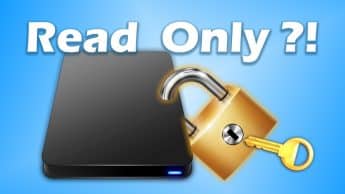



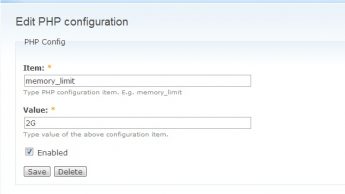


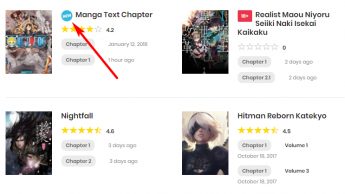




Integrate GraphComment into Madara theme
Some of you have asked about using GraphComment plugin with Madara. Knowing that this is a raising demand from our customers, we have studied a solution for this. Unfortunately, this plugin does not provide enough hooks & filters that let Madara theme to auto integrate this Comments System. Chapters in Madara theme are not custom…