We are pleased to announce the release of new versions of two core plugins in the Madara ecosystem:WP Manga Chapter Coin and WP Manga Member Upload PRO. These updates focus on what matters most for modern manga platforms:clear income management, transparent withdrawals, and better tools for authors to manage their own work. Below is a…
Before diving into strategies, it’s important to understand why Novelhub Child Theme is ideal for web monetization: Built on Madara, the most powerful WordPress framework for manga/novel sites Optimized for chapter-based reading – the core of any serialized novel platform Clean, mobile-first UI – keeps readers engaged and increases time-on-site Highly customizable – easily integrate…
If your site has a lot of Mangas/Series and is suffering from increasing memory when using Madara Core 2.1, please update this new version (2.1.1) to solve the issue. The issue is related to the built-in sitemap added to Madara recently. When there are a lot of Manga/Series on your site, the feature will consume…
If you’re planning to build a website for sharing novels, serialized fiction, or web novels, choosing the right platform is essential. Among the many options available, WordPress novel themes stand out as the best solution. With their flexibility, ease of use, and powerful customization options, WordPress themes provide everything you need to create a professional…
Madara Child TV – Web Drama Theme is the perfect solution for web drama enthusiasts looking to create an engaging and feature-rich streaming website. Built specifically for web drama platforms, this theme harnesses the full power of Madara 2.0, delivering an optimized and seamless user experience. Key Features of Madara Child TV – Web Drama…
Why You Need a WordPress Novel Theme If you’re a writer, publisher, or entrepreneur looking to build a website for light novels, web novels, or fan fiction, having a dedicated WordPress novel theme is essential. Unlike generic blog themes, a specialized novel theme offers features tailored for serialized content, chapter navigation, and an immersive reading…
We’re thrilled to announce the release of Madara 2.0, the ultimate update designed to redefine your manga site experience! Packed with powerful new features and enhancements, this version takes configurability and performance to the next level. Let’s explore what’s new in Madara 2.0: Elementor Support Madara 2.0 now supports Elementor, the most popular page builder…
Choosing the right WordPress theme for a manga site is crucial for ensuring smooth operations, flexibility, and scalability. Among the popular choices are Madara Theme by MangaBooth and other options like MangaReader by Themesia. In this article, we’ll compare Madara theme vs MangaReader theme based on their features, customization capabilities, and overall user experience to…
Mangabooth proudly unveils its latest child theme, “Novel Hub”, designed to elevate the online novel reading experience. Packed with innovative features and tailored designs, this theme exceeds expectations for both developers and avid readers of novels. Key Features of Novel Hub 1. New Customized Shortcodes for the Home Page Novel Hub introduces exclusive shortcodes, enabling…
We are thrilled to announce the release of Madara 1.8, packed with new features and improvements designed to enhance your experience and provide greater customization options. Here’s a detailed look at what’s new in this release: New Additions Updates Fixes Security Enhancements Explore the New Theme Customizer We invite you to explore the demo of…
The latest Madara 1.7.4.1 update introduces an important security enhancement—OptionTree Lean, a lightweight add-on designed to protect your site’s settings. This update ensures better security by making your Theme Options read-only, preventing unauthorized changes. Below is a step-by-step guide on how to use OptionTree Lean and implement additional security measures for your Madara site. Why…
A security vulnerability has recently affected Madara-based websites, allowing attackers to inject malicious scripts into PHP, JavaScript files, and Theme Options settings. This results in pop-ups, redirects, and potential data breaches. To safeguard your site, update to Madara 1.7.3.11 immediately and follow the steps below to remove the exploit. How to Fix the Madara 1.7.3.11…
If you manage a manga or novel website, it’s crucial to protect your chapter images from unauthorized use and theft. Online content theft is a common issue, and without proper protection, your hard work can be copied and redistributed without permission. This guide outlines essential techniques to secure your chapter images and prevent them from…
An unexpected situation: Option Tree is removed from WordPress.org. Just so you know, Madara uses Option Tree plugin for its Theme Options panel. For unknown reason, since 06.11.2018, it is removed from WordPress.org. We don’t know why, but as far as we know, it is working stable without problems. So why we find an alternative…
Why We Originally Recommended Top 10 and AccessPress Social Share Plugins When we first released Madara, we recommended using the Top 10 and AccessPress Social Share plugin to help users track post views and enable easy social sharing. However, over time, we received feedback from users about performance issues, and after conducting tests, we found…
We have put a lot of effort into optimizing Madara 1.5+, and with the release of Madara 1.5.0.4, you will notice significant improvements in loading speed across all pages. What’s New in Madara 1.5+? 1. Enhanced Performance & Faster Queries 🔹 Removed unnecessary queries – Poorly written and redundant database queries have been eliminated. 🔹…
Madara 1.4 is here, bringing new features, optimizations, and bug fixes to enhance your WordPress manga site. As the first and most complete solution for building manga websites, Madara is fast, robust, and highly extensible. You can store manga data on Amazon S3, BlogSpot, Imgur, or directly on your site. With a modern, responsive design,…
With Members Upload Manga 1.1, your manga site becomes a fully interactive platform where members can edit their own manga and upload new chapters. This update allows you to build a translator community, giving users the ability to manage and update their work seamlessly. What’s New in Members Upload Manga 1.1? ✅ Members can edit…
We are excited to announce the release of Madara 1.2, bringing new features, improvements, and bug fixes to enhance your manga website. This update ensures better performance, more customization options, and an improved reading experience for your users. What’s New in Madara 1.2? 🔥 New Features: ✅ Custom Badge Feature – Add custom badges like…

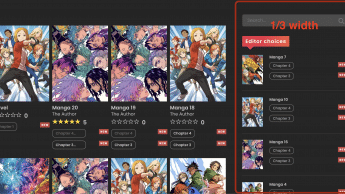
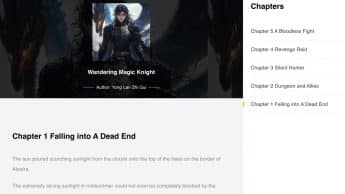


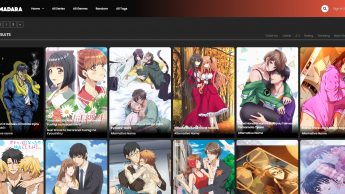
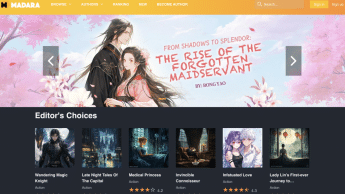
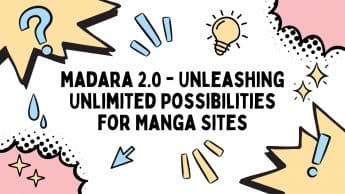
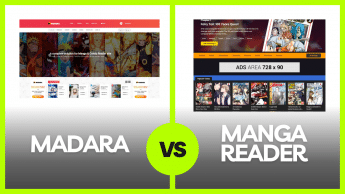


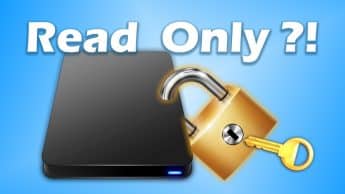

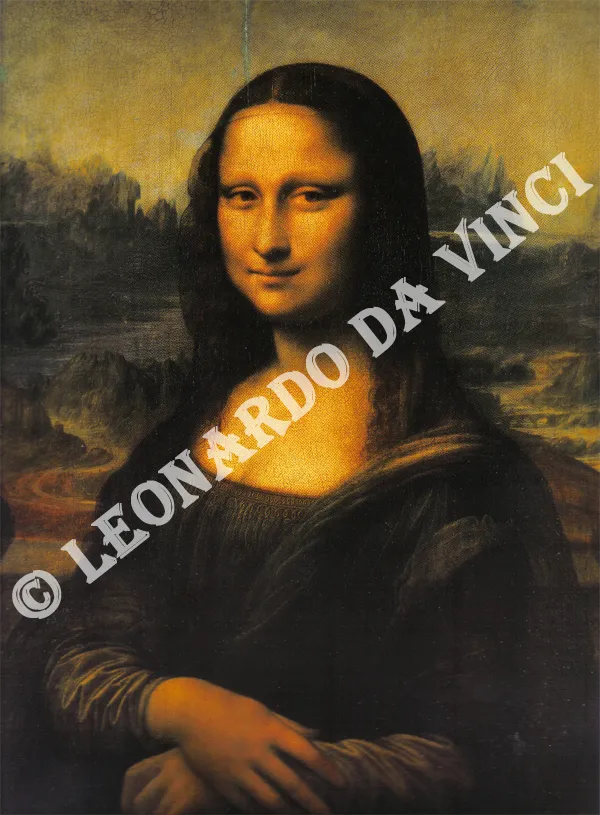
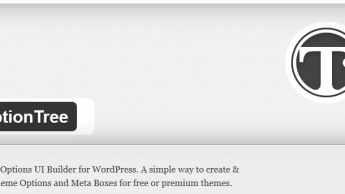

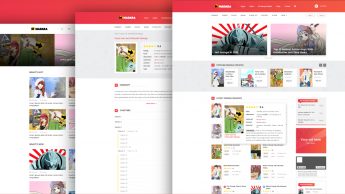

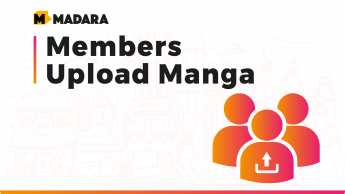

Recent Comments