Madara – Responsive and modern WordPress theme for manga sites
$ 59
The first time for WordPress, you can find a manga theme with all features of the a manga site you need. Not only modern and beautiful appearance, the manga theme is absolutely useful with robust and extensive features. With our serious investment in this spirit child, we wish our clients as satisfied as possible.
Regular license
A regular license gives you access to the installation files and dedicated support for 1 year. After 1 year:
- You can continue to use this add-on on your site as long as you want
- You can transfer this add-on license to another site which you owns
- You cannot access to the new version released after your license's expired date
- Your dedicated support is expired
This stunning manga theme is created by Mangabooth, a well-known premium themes author and a leading WordPress developer. The company not only provides the market with the most quality products but also the best price to meet the needs of different users. At this launch, users will be absolutely surprised and satisfied with the most specific and outstanding manga theme – the first time in the theme market. This responsive and powerful manga theme has all core and extensive features for users. If you are finding a solution for building manga, do not hesitate to join us.
You probably want these add-ons
Take your benefits and convenience into account, we add more really useful features that are promising to offer you enormous value. Your manga sites will be powered up with the package combined with three extensive features below:
Full Features List
- Upload chapter images to Amazon S3 and S3-compatible servers, Google Photos, Imgur
- Support upload to FTP/SFTP server with WP Manga FTP/SFTP Storage add-on
- One-shot layout (demo: https://live.mangabooth.com/manga/one-shot-layout/)
- Adult Content warning, Family Safe button
- Light/Dark schema toggle
- Reading history, Bookmarks page
- Chapter Global Message
- RSS Feed for Chapters Release
- Widgets: Mangas Slider, Hero Slider
- Big & Small Thumbnail layout for Mangas Listing
- 2, 3, 4, 5 columns for Mangas Listing
- Big & Small Thumbnail layout for Manga Detail Page
- Left, Right sidebar, Fullwidth layout (no-sidebar) customize-able
- Front-page template
- Lazy-load chapters list
- Reverse chapters list
- Various shortcodes (see: https://live.mangabooth.com/doc/docs/shortcodes/how-to-use-shortcodes/)
- Various add-ons (see: https://mangabooth.com/product-category/extensions/)
- Manga Views counting
- Manga Rates for guests and users. Custom Admin rating
- WooCommerce support
- WP Discuz support
- Text-to-voice Speaker plugin by Merkulove support
- Multilang support
- AMP support (Accelerated Mobile Pages)
- Caching support
- YOAST SEO support
- Manga, Comic, Novel, Drama -types support
- Chapter Reading in single-page layout or all-pages layout
- Ajax Search for Mangas
- Advance Mangas search
- Mobile & responsive layout support
- Manga badges (hot, new…)
- Manga metas: authors, artists, tags, genres, type
- Blog Posts
- Hundred theme options
- 10 sidebar locations
- pre-defined Ads locations
- others…
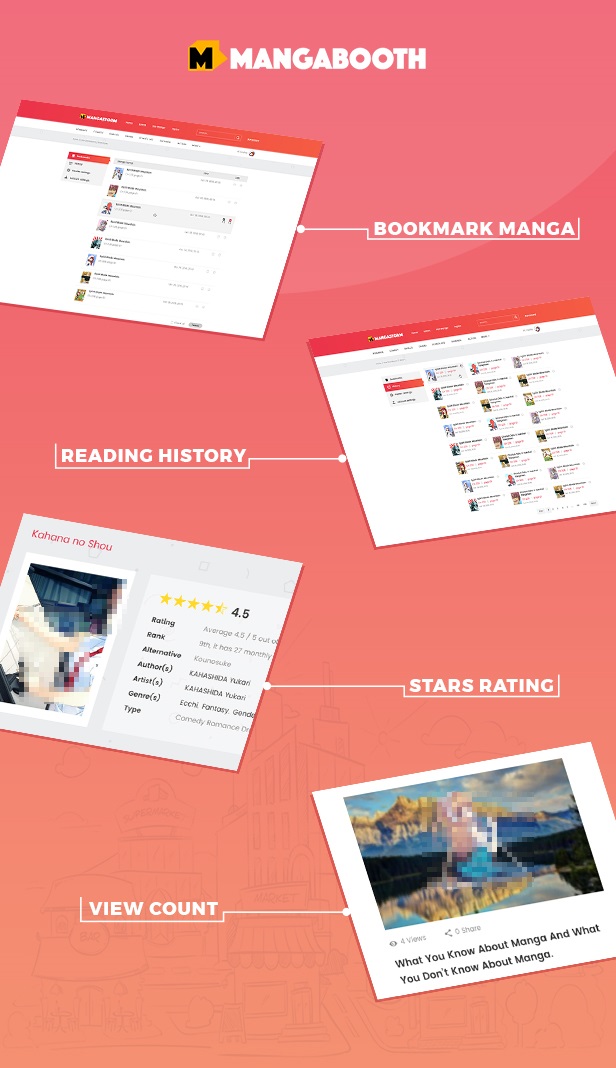



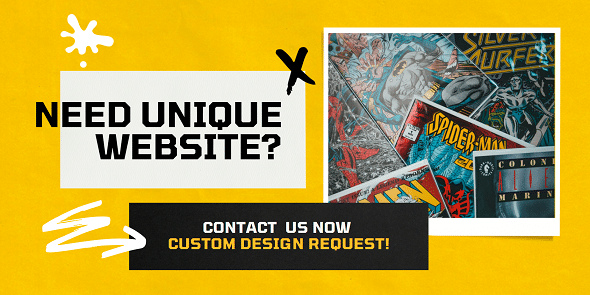
Who are using MangaBooth
You must be logged in to post a review.
- Version 2.2.7.3 - 2026.01.19
- #Fix: missing Google AdSense Publisher ID setting
- Version 2.2.7.2 - 2026.01.10
- #Add: Side By Side view for (Images) Chapter Reading Page (Customizer > Manga Reading Page)
- #Fix: Amazon S3 storage issue
- #Fix: minor issues
- Version 2.2.7.1 - 2025.12.21
- #Add: option to change Sidebar size in Customize > General Layout
- Version 2.2.7 - 2025.12.08
- #Add: experimental feature to encrypt Novel Chapter content (Customizer > Manga Reading Page), protect chapter content from being copied
- #Update: Front-Page template with new parameters (ignore tags & genres)
- #Update: Preload Ads Link for Next/Prev buttons
- #Update: WP Manga Core plugin with updated settings page
- #Update: new WP Manga Settings to set default Chapter Type (no need to select type when creating new Manga)
- #Update: option to show Manga Chapters Count in Manga Info section (Customizer > Manga Detail Page)
- #Update: option to show Manga Tags in Manga Summary section (Customizer > Manga Detail Page)
- #Fix: Front-Page template sort by Latest Manga issue
- Version 2.2.6.1 - 2025.11.24
- #Fix: warning log bugs
- #Fix: history manga issue
- #Fix: trending manga issue
- Version 2.2.6 - 2025.11.09
- #Update: update Sort by Name feature (WP Manga Settings > Legacy Settings)
- #Update: improve performance by using cache and combined queries
- #Fix: fix Adult Filter compatibility with Litespeed
- #Update: improve RTL
- #Fix: fix minor issues
- Version 2.2.5.3 - 2025.10.08
- #Update: Madara Shortcodes plugin security enhancements
- #Update: remove found_posts filter
- #Update: improve gphotos storage
- #Fix: fix user login off canvas issue
- #Fix: purge cache when bookmarking
- #Fix: fix Recent Comments widget (show avatar , show datetime options do not work)
- #Fix: fix caching issue
- #Fix: fix font family issue
- #Fix: fix missing Show Rating option in Customizer
- #Fix: fix minor bugs
- Version 2.2.5.2 - 2025.08.08
- #Fix: minor warning bugs
- Version 2.2.5.1 - 2025.08.07
- #Update: improve Caching (refresh cache when update Manga)
- Version 2.2.5 - 2025.07.29
- #Add: option to hide Action Buttons (Bookmark, Toogle Schema) in Chapter Reading page
- #Add: option to make Navigation Buttons floating in Chapter Reading page
- #Update: improve Caching
- #Update: new "num_chapters" property in [manga_listing] shortcode
- #Update: option to add more images to chapter using Google Photos Album import
- #Fix: Google Photos storage issues
- #Fix: various bugs
- Version 2.2.4 - 2025.07.07
- #Update: allow to create Google Photos Album directly before uploading
- #Fix: security vulnarability
- #Fix: latest OneSignal compatibility (v3)
- #Fix: minor issues
- Version 2.2.3 - 2025.06.25
- #Update: Google Photos API change
- #Update: improve loading default Poppins Google Font, option to disable this font
- #Update: allow downloading a single text chapter
- #Fix: Preloading Ads does not work in Ajax pagination
- #Fix: Ajax search for Manga does not search in Alternative Name
- #Fix: minor bugs
- Version 2.2.2.3 - 2025.06.14
- #Update: add Limit Chapter Name visible lines & Show Chapter Release Date setting in Theme Customize > Manga Archives
- #Update: improve PageSpeed Insight score
- #Update: add volume name on Page Title and %vol% for placeholder in SEO setting
- #Update: WooCommerce template file version
- #Update: enable Show More manga summary content in Single Header layout 2
- #Fix: minor bugs
- Version 2.2.2.2 - 2025.05.03
- #Update: allow translating default Manga Badge
- #Fix: support caching for WP Manga Users Upload PRO and WP Manga Chapters Permission
- #Fix: minor bugs
- Version 2.2.2.1 - 2025.05.27
- #Update: fix importance security issue
- Version 2.2.2 - 2025.05.03
- #Add: Pre-load Ads Link for Manga and Chapter
- #Update: add Manga Archives Item Columns setting in Theme Customize
- #Fix: minor bugs
- Version 2.2.1 - 2025.04.20
- #Update: Widget Recent Comments / add options to show Comment Date & User Avatar
- #Update: some CSS improvements
- #Fix: cannot change Custom Fonts in Theme Customize
- #Fix: [manga_listing] shortcode / property "chapter_type" does not work
- Version 2.2 - 2025.04.07
- #Update: Improve Security & Performance
- #Fix: Front-Page Settings section is hidden sometimes
- #Fix: minor bugs and improvements
- Version 2.1.2 - 2025.03.19
- #Hot Fix: built-in Sitemap is diabled by default to increase performance. To enable Sitemap, use this filter "wp_manga_sitemap_enabled". For example
add_filter("wp_manga_sitemap_enabled", "my_site_wp_manga_sitemap_enabled");
function my_site_wp_manga_sitemap_enabled($enabled){
return true;
}
- #Hot Fix: built-in Sitemap is diabled by default to increase performance. To enable Sitemap, use this filter "wp_manga_sitemap_enabled". For example
- Version 2.1.1 - 2025.03.13
- #Fix: bugs with Front-Page ajax pagination
- #Fix: minor bugs and improvements
- Version 2.1 - 2025.03.02
- #Add: WP Manga - Recent Comments widget
- #Update: suport WP Discuz
- #Update: new conditional tags (is_manga_genre, is_manga_tag, is_adult_manga)
- #Fix: Ajax pagination in Archives page
- #Fix: minor bugs and improvements
- Version 2.0.1 - 2025.02.26
- #Fix: mobile menu with Header 2 & 3 layout
- #Update: new settings for Elementor Manga Listing widget
- #Fix: minor bugs and improvements
- Version 2.0 - 2025.02.01
- #Add: Support Elementor and new Elementor widgets
- #Add: Chapter Views feature
- #Add: new Item Layout (Big Thumbnail 2) & Badge Style (Style 2)
- #Add: shortcode [advancesearchform] to build a custom search page
- #Add: shortcode [madara_allterms] to build a custom Taxonomy (Genres, Tags...) page
- #Add: new Demo Import feature to build a manga, novel or web drama sites
- #Update: improve Manga Listing shortcode with new parameters
- #Update: improve Front-Page template with new parameters
- #Update: improve Search Results page with new paramters
- #Update: natively support Sitemap for Chapters
- #Update: pagination for Chapters List
- #Update: Header Style 3 (full-width)
- #Update: Multiple columns layout for dropdown main menu
- #Fix: many bugs and improvements
- Version 1.8.0.3 - 2024.11.07
- #Update: Improve Lazy Load chapter image in Chapter Reading page so images are loaded in order
- Version 1.8.0.2 - 2024.08.19
- #Fix: minor bugs in customizer, use of default "Additional CSS" option
- Version 1.8.0.1 - 2024.07.30
- #Update: update sample data images
- #Fix: first install issue
- Version 1.8 - 2024.07.25
- #Add: use Theme Customizer instead of Theme Options. Now you can use Live-Preview to customize theme
- #Add: settings for User Avatar (max upload size and min width)
- #Add: settings to controll the Wall Ads top margin
- #Update: fix minor bugs and enhance data validation for security
- #Update: new built-in Sample Data. No need for separated plugin
- #Update: WooCommerce template 8.6 compatible
- #Fix: reading histories saving
- Version 1.7.4.1 - 2024.03.18
- #Update: [Madara Core] Option to turn on/off Manga and Chapter physical folder name encryption, ie. it can keep original name in the .zip file
- #Fix: some warning messages
- Version 1.7.4 - 2023.09.05
- #Add: button to toggle Dark/Light mode globally in front-end (Theme Options > General Layout > Body Schema Toggle
- #Update: hide Read First/Read Last button if a manga does not have any chapters yet
- #Fix: reverse chapters button does not work well in a manga with volumes
- #Fix: Ajax Load More button does not work well in some cases
- #Fix: reCaptcha does not work in FireFox
- #Update [Madara Shortcodes plugin]: add "use_banner" property to [manga_post_slider] to use Banner Image instead of Thumbnail Image
- Version 1.7.3.12 - 2023.05.14
- #Update: Sample Data plugin to support PHP 8+
- #Fix: Reset Password Link does not work
- #Fix: change Badges custom background color in Manga Detail page
- #Fix [Madara Shortcode plugin]: Most Viewed option for Posts Slider shortcode does not work properly
- Version 1.7.3.11 (2) - 2023.04.27
- #Fix: advance search with Genres filter
- Version 1.7.3.11 (2) - 2023.04.26
- #Fix: ajax loading issue
- Version 1.7.3.11 - 2023.04.23
- #Update: enhance security
- Version 1.7.3.10 - 2023.02.14
- #Add: Custom CSS class setting for front-pag template
- #Fix: minor bugs
- Version 1.7.3.9 - 2022.12.23
- #Update: improve Mange Grid shortcode (Madara Shortcodes 1.5.5.7)
- #Update: improve loading Manga Reading template
- #Fix: minor bugs
- Version 1.7.3.8 - 2022.11.22
- #Fix: upload to Google Photos and Amazon S3 bugs
- #Fix: popup for Adult Content warning does not show up
- #Update: show AccessPress Social Sharing button in Manga Detail page
- #Update: Child Theme 1.0.3 to support turning off FontAwesome
- #Fix: minor bugs
- Version 1.7.3.6 - 2022.09.11
- #Fix: [Madara-Core 1.7.3.7] cronjob to reset daily, weekly, monthly views
- Version 1.7.3.6 - 2022.08.26
- #Fix: Unable to fill the password in a protected chapter
- #Fix: Unable to reset Weekly and Monthly views (add a cronjob to do it )
- #Fix: [Madara Shortcodes] items_per_row property in Manga Listing shortcode does not work. Require Madara 1.7.3.6+
- Version 1.7.3.5 - 2022.05.28
- #Fix: Amazon S3 URL is not matched with the updated format when using Region
- #Fix: Week Views are not counted correctly
- #Update: hide Reading History tab in User Profile if it is disabled in Theme Options > Manga Reading > Reading History
- Version 1.7.3.4 - 2022.02.26
- #Fix: Publish Date in the feed is not in the correct format
- #Fix: Cannot download manga or chapter having non-latin characters
- Version 1.7.3.3 - 2022.02.23
- #Update: filter to modify/add default Manga Status
- #Update: use Text Editor for the Global Message option
- #Fix: the order of volumes after drag&drop is reverse in admin
- #Fix: Manga Type option in WP Manga Hero Slider widget does not work
- #Fix: Publish Date in the feed is not in local timezone
- #Fix: verious bugs
- Version 1.7.3 - 2021.10.08
- #Add: "Family Safe" button (in Theme Option > Manga General Settings)
- #Add: option to show "Manga Info" button all the time
- #Update: new Thumbnail Size in Theme Options > Misc (to be used for Big Thumbnail layout on mobile)
- #Update: show template overrides status in Manga > Support page
- #Update: WP Manga Hero Slider can show 4, 5 items per slide
- #Fix: CSS issues
- #Fix: various issues with adding and removing chapter images from a chapter, together with WP FTP/SFTP Storage plugin update
- Version 1.7.2.1 - 2021.09.28
- #Fix: unable to create single text chapter
- #Fix: minor bugs
- Version 1.7.2 - 2021.09.25
- #Fix: security issue with ajax calls
- #Fix: page Title is not updated by SEO settings in Theme Options > Manga Detail Page
- #Fix: in Registration, error message when password is empty is not shown
- #Update: language file
- Version 1.7.1.1 - 2021.09.19
- #Add: option to change Item Width on mobile for Archives Item and Related Item (Theme Options > Manga Archives Page & Manga Detail Page > Item Width on Mobile Screen)
- #Update: move New Chapters notification process to a cronjob, so adding new chapter will be faster
- #Fix: cannot save User Settings form (in front-end)
- Version 1.7.1 - 2021.09.09
- #Add: option to delete all images within a chapter, without delete that chapter
- #Add: option to update "Latest Update" time when adding more images to a chapter
- #Update: support some features in WP Discuz plugin (admin reply on Chapter Comment), share Chapter URL
- #Update: option to exclude specific Manga IDs in Front-Page Template
- #Update: shortcode [manga_heading] to have "heading" parameter
- #Update: option to specify Site Logo size (to support Google PageSpeed Insights score) - Theme Options > General > Logo Size
- #Update: language file
- #Fix: search by Alternative Name in Ajax search widget does not return results
- #Fix: Ajax Chapter Paged navigation on Safari browser
- Version 1.7 - 2021.08.15
- #Update: improve WP Manga queries
- #Update: support AMP plugin 2.1.3
- #Update: "admin download novel" will generate the same .zip file structure as it is uploaded to Madara
- #Fix: when edit a chapter, previous chapter values may appear in the fields
- Version 1.6.7.3 - 2021.08.03
- #Add: option to reverse Blog Post navigation links (Theme Options > Single Post > Reverse Navigation)
- #Add: option to hide Blog Post Featured Image and Post Excerpt in Post (Theme Options > Single Post)
- #Update: ability to bulk move chapters to different volume
- #Update: change lazy-load chapters list call, so it can be cached
- #Update: child theme 1.0.2 to remove WP Widget Block Editor mode
- #Update: language files for Madara-Core plugin and Madara theme
- #Fix: minor bugs
- #Fix: Front-Page template settings in WP 5.8
- Version 1.6.7 - 2021.07.12
- #Update: support Speaker plugin by Merkulove (generate voice over text for novel chapters) - options in Theme Options > Speaker
- #Update: One Shot series now support premium plugins (WP Manga Chapter Coin, WP Manga Chapter Permission)
- #Update: WP Manga Authors widget now supports Artists, hence new name WP Manga Authors/Artists widget
- #Update: add option to show Manga Type on top of thumbnail (Theme Options > Manga Archives Page > Manga Type Text)
- #Update: support Polylang plugin. Add option in Theme Options > Misc > Show Polylang Languages Switcher in Footer
- #Update: [manga_info] shortcode with options to show/hide taxonomies link, show manga tags, and update CSS
- #Update: return Radio and Checkbox inputs to their default style, to prevent conflicts with other plugins' checkboxes
- #Update: validate weak password in the Accounts Settings page in front-end, setting in Theme Options > User Settings
- #Update: use cron-jobs for sending OneSignal notifications
- #Update: improve chapter navigation with volumes, option to reverse Volume order in selectbox (Theme Options > Manga Detail Page > Manga Single - Volumes Order)
- #Fix: some minor layout bugs
- Version 1.6.6.4 - 2021.06.05
- #Add: option to change Summary Layout in each series
- #Update: support PHP 8.+
- #Update: support Password Protected for all chapters in a series
- #Fix: some minor layout bugs
- Version 1.6.6.3 - 2021.05.30
- #Fix: some minor layout bugs
- Version 1.6.6.1 - 2021.05.28
- #Fix: cannot access other admin pages after activating
- #Add: support One Shot manga, global setting (Theme Options > Manga Detail Page > Manga Single - Default Manga Style) and each manga setting (edit manga > Other Settings > One Shot Manga)
- #Add: new layout for Manga Summary Layout section (Theme Options > Manga Detail Page > Manga Single - Summary Layout)
- #Add: option to change Manga Related item layout (Theme Options > Manga Detail Page > Manga Single - Related Items Layout
- #Add: option to change number of related items (Theme Options > Manga Detail Page > Manga Single - Number of Related Items
- #Add: option to change number of latest chapters shown in loop/archives page (Theme Options > Manga Archives Page > Number of visible latest chapters)
- #Add: option to put link to the latest chapter in Manga on Manga Thumbnail in the loop/archives page (Theme Options > Manga Archives Page > Link to the Latest Chapter on thumbnail)
- #Add: option to show/hide Manga Tags (Theme Options > Manga Detail Page > Show Manga Tags
- #Add: option to disable prev/next page & chapters using keyboard (WP Manga Settings > Manga Reading Page Settings > Use Left/Right keyboard
- #Add: option to set 2, 3, 4 columns for Chapters List (Theme Options > Manga Detail Page > Manga Single - Chapters List Columns)
- #Update: show unread chapters in Bookmark tab in User Settings, also display unread chapter links in different color
- #Update: show Manga ID, Chapter ID in admin
- #Update: required Theme Purchase Code to activate
- #Update: add option to change the time range when filtering mangas by "Trending" in Front-Page template
- #Update: OptionTree plugin to support "data-*" properties in Custom Code fields
- #Update: Manga Chapters shortcode new params (see document)
- #Update: CSS & Javascript libraries (bootstrap 4.6.0, shuffle 5.3.0, lazysizes 5.3.2, ionicons 4.5.10-1, fontawesome 5.15.3)
- #Fix: bug with mobile layout of Manga Grid shortcode
- #Fix: support WPDiscuz ajax-based comment features
- #Add: option navigation Posts in the same taxonomy term (Theme Options > Blog > Blog Navigation - Same Taxonomy Term
- #Fix: notice message in Theme Options
- #Update: clickable parent link for off-canvas mobile menu
- #Update: require minimum 6 characters for username when registering. Able to change this value using Filter
- #Add: option to not show empty Manga Info fields in Theme Options > Manga Detail Page > Always Show Manga Info.
- #Add: option to limit number of visible text lines for Manga Title in the archives page
- #Fix: Bookmark button in Text Chapter reading page does not work correctly
- #Fix: minor bugs
- #Improve: in Admin, hide mangas which do not belong to current author
- #Improve: hide Bookmark button if Site Membership is not enable
- #Fix: User Bookmark List does not show all items
- #Fix: Comment Pagination Links are not correct in Chapter Reading page
- #Fix: Amazon S3 Image Links are not correct when Region is empty
- #Fix: minor bugs
- #Add: option to disable Manga Views (in Manga Settings)
- #Add: option to disable default Login / Register buttons on Header (in Theme Options > Header)
- #Add: option to turn off Ajax Manga Search (in Theme Options > Search)
- #Add: option to order bookmark items by New Chapter Released Date (in Theme Options > Manga General)
- #Add: option to disable Manga Voting for Guests (in Manga Settings)
- #Update: comments for chapter will not appear in Manga Comments
- #Update: remove duplicated database queries, improve performance
- #Update: add rel="noopener" to Social Links for security enhancement
- #Update: Read First/Read Last/Continue Reading buttons are moved to bottom of Manga Detail section on mobile
- #Fix: title badge appears in SEO title
- #Fix: Chapter Link in Search Results always has "style=paged"
- #Fix: Chapters List is hidden on mobile for Novel/Video chapter
- #Fix: Video Light on/off feature
- #Fix: Next/Prev buttons do not work properly on iOS/Safari
- #Fix: some JS bugs on WP 5.5
- #Fix: Read First & Read Last buttons do not work with premium (blocked) chapter link
- #Fix: cannot upload .jpg User Avatar in User Settings page
- #Add: option to control Sticky Header in Chapter Reading page (Theme Options > Manga Reading Page > Sticky Header)
- #Update: WooCommerce template latest version 4.3.1
- #Fix: Amazon S3 authorization issue
- #Fix: disable "Save As" image feature does not work
- #Fix: security issue in User Settings page
- #Fix: some minor warning issues
- #Fix: improve error messages when uploading Text Chapters
- #Fix: unable to choose “not-to-override” chapters when uploading duplicated chapter names
- #Fix: unable to comment on detail manga in WP Discuz
- #Fix: Amazon S3 upload issue
- #Update: option to reverse bookmark list order (Theme Options > Manga General > Manga Bookmark List - Order)
- #Update: option to show Manga Type column in Admin (Manga > WP Manga Settings > Manga General Settings > Show Chapter Type in Admin )
- #Update: improve Search Results layout on mobile
- #Update: option (Theme Options > Manga Detail Page > Lazy-load chapters list) also turn off the lazy-load Chapter Selectbox in chapter reading page
- #Update: support filter by "Upcoming" status in Front-Page settings
- #Fix: Chapter Notification feature can crash database if there are a lot of users & chapters
- #Fix: support specifying chapter extend name when uploading multiple text chapters (ie. use "--" character in the folder name to separate "Chapter Name -- Extend Name")
- #Fix: support showing Chapter Volumn for text (novel) chapters and navigate through volumns
- #Fix: unable to remove physical avatar file if uploaded via front-end User Settings page
- #Fix: empty active storage after deleting a Chapter Storage
- #Fix: support WPDiscuz 7.0.3+. See updated blog post on mangabooth.com/blog
- #Add: option to show Manga Author instead of post author in Manga meta tags (Theme Options > Manga Detail Page > Manga Single - Meta Tags for Authors)
- #Add: option to manage maximum numbers of bookmarked items to prevent out of memory issue (WP Manga Settings > Single Manga Settings > Maximum Bookmark Items)
- #Update: able to multi-select chapters in admin and delete selected chapters
- #Update: support Ajax Search in the Search Results page for manga
- #Update: support PHP 7.4.6
- #Fix: bookmark icons are hidden on mobile in Video Chapter
- #Fix: invalid Rating data tag if a manga does not have rating
- #Update: add some hooks & filters in admin to further support add-ons
- #Fix: latest few chapters are deleted if a novel is permanently removed
- #Fix: some minor CSS issues
- #Add: option to turn off lazy-load Chapters List (Theme Options > Manga Detail Page)
- #Fix: button Chapters Sort does not work in lazy-load Chapters List
- #Fix: some minor CSS issues
- #Update: support .gif thumbnail for Manga Thumbnail
- #Update: add "Upcoming" status for Manga
- #Update: add "Amazon CDN URL" option
- #Update: lazy-load Chapters List, greatly improve loading speed
- #Fix: Google Snippet validation
- #Fix: Chapter & Server selectbox of Video Chapters are hidden on mobile
- #Fix: search new term in second results page goes wrong
- #Fix: 18+ popup does not show if visitors go to chapter directly
- #Fix: remove Chapter Content in database if a text chapter is deleted
- #Fix: AMP validation issues
- #Fix: missing chapter navigation in Video Chapter on mobile
- #Improve: load Reading Histories via ajax to prevent caching
- #Fix: bug with existing manga histories
- #Update: language files
- #Add: option to store Guest reading history
- #Add: support AMP. Enable in Theme Options > AMP
- Update: reduce DB calls to import performance
- #Update: add Index when uploading new single chapter
- #Update: able to use same .zip file structure with multiple-chapters upload when upload single chapter
- #Update: update some outdated external libraries
- #Fix: improve some minor CSS and layout issues
- #Update: Amazon S3 library (use of REST API)
- #Fix: some WP Manga Settings do not work (error in saving settings)
- #Fix: CSS issues
- #Fix: some minor bugs
- #Fix: cannot choose Volume when uploading multiple chapters
- #Improve: Manga Listing shortcode to filter by Manga Type, Manga Status and Following (bookmarked by current user)
- #Improve: require to update Option Tree 2.7.3 for security fix
- #Improve: Next/Prev volume for Novel (Text) chapters
- #Improve: specify Chapter Extend Name when uploading multiple chapters (use "--" separator)
- #Improve: Manga Listing shortcode (Chapter mode) to support Chapter Thumbnail plugin
- #Fix: cannot add shortcodes in Classic Editor
- #Fix: comment pagination links are incorrect
- #Fix: some minor bugs
- #Add: option to order chapter reversely in Manga Detail page (Theme Options > Manga Detail)
- #Fix: Manga Badge overlap with Adult badge
- #Fix: cannot use keyboard navigation in List reading mode
- #Fix: missing Manga Genres in detail page
- #Fix: users cannot change from List Reading style to Paged Reading style
- #Fix: Sticky navigation is overlapped
- #Fix: Manga Comments Count is incorrect in detail page
- #Add: option to turn on Sticky Navigation on mobile (in Theme Options > Manga Reading Layout
- #Add: able to sort chapters in front-end in Manga Detail page
- #Add: option to exclude Genres, Tags or Authors from Manga Advance Search results (in Theme Options > Search)
- #Add: option to move Manga Badge to before Thumbnail (in Theme Options > Manga Archives Layout)
- #Add: shortcode [manga_grid]
- #Add: option to toggle "Image Gaps" for each Manga
- #Add: option to disable "Click To Scroll" while reading (in Manga > WP Manga Settings
- #Add: option to filter manga by Status in Front-Page template
- #Improve: Manga Advance Search to filter by Adult Content, and choose Genres condition between OR and AND
- #Improve: new "item_layout" option (and new layout value: "Chapters") for [manga_listing] shortcodes
- #Improve: update Heading (H1 --> H6) structure for better SEO
- #Improve: limit Manga Views Ranking cache to 100 top viewed mangas to improve performance
- #Improve: update Manga Single template file structure (for developer)
- #Improve: show chosen image file name when upload user avatar
- #Improve: sticky header for minimal reading layout
- #Fix: ajax-search does not work
- #Fix: cannot open Chapter Navigation selectbox on mobile
- #Fix: error in navigation paged chapter
- #Fix: the "Back to Manga Info" button only works in paged chapter. Now it works for both Manga (paged- and list-type chapter) and Text/Video
- #Fix: search by Status doesn't work
- #Fix: format the All Time Views value to human-friendly
- #Fix: Sort by Rating (and Number of Votes) only work for front-page template. Now it works for Archives Manga page
- #Fix: cannot upload multiple Text/Video Chapters to specific volume
- #Improve: (Madara Shortcodes) get current Manga ID for [manga_chapters] and [manga_info] shortcode if it is not passed in
- #Add: Minimal Reading Layout for Chapter Reading page (in Theme Options > WP Manga Reading Layout)
- #Add: Reading Toolbar for Novel type (in front-end)
- #Add: option to change displaying Monthly Views by All Time Views in Manga Info page
- #Add: Random Order in WP Manga Posts widget
- #Add: option to turn off Reading Settings tab in User Settings page
- #Add: (WP Manga Shortcodes) shortcode [manga_info]
- #Add: option to show/hide Chapter Heading (in Theme Options > WP Manga Reading Layout)
- #Add: option to filter Mangas by Genres and Tags for Front-Page template
- #Add: option to add link back to Manga Info page if users are reading the last page of the last chapter
- #Add: option to disable User Avatar Upload feature
- #Improve: click to scroll when reading novel
- #Improve: remove old avatar when users upload new ones
- #Improve: sort by Rating now counts for Number of Votes
- #Improve: open Sign In/Sign Up popup if users are not logged in to comment
- #Improve: add Chapter URL in comment notification email content
- #Improve: count Views by ajax so it works with Cache plugins
- #Improve: visited chapter links have grey color
- #Improve: small issues
- #Fix: WP Manga Slider widget - filter by tag does not work
- #Fix: cannot open mobile navigation bar when reading chapter after prev/next chapter
- #Add: option to hide Page Title and Page Meta for Front-Page template
- #Improve: use default setting for Chapter Link in WP SEO Sitemap (previously use "List" style
- #Improve: do not need "page/1" suffix in chapter link
- #Improve: failure message when upload to cloud storage
- #Improve: support filter custom badges for Manga
- #Fix: month views is reset
- #Fix: order by week views is incorrect
- #Fix: cannot zip to download if chapter is in cloud storage
- #Fix: cannot set default background for Manga detail page
- #Fix: average star rating is rounded incorrectly
- #Fix: saving reading history is not proper
- #Fix: saving user settings is not proper
- #Fix: unable to upload to cloud
- #Fix: clicking on reading panel causes page load to next chapter
- #Add: drag & drop Volume Order in admin
- #Add: mark Chapter Status completed/uploading
- #Add: upload more images to chapter without overriding or delete
- #Add: option to turn on/off User Rating and User Bookmark feature
- #Improve: use Short number format for counting
- #Improve: option to hide Volume information in Widget
- #Improve: show Manga badge in slider
- #Improve: support .webp
- #Improve: update some third-party CSS and JS libraries
- #Improve: RTL css
- #Improve: show chapter number for comments in admin
- #Fix: filter Mangas by first character '0'
- #Fix: admin chapter download
- #Fix: Disqus compatibility
- #Add: option to change Login/Register Popup background
- #Fix: CSS bugs
- #Remove Blogspot support
- #Improve: support External Storage (FTP add-on)
- #Fix: CSS bugs regarding ionicons, Posts Slider shortcode
- #Add: option to hide Read First/Read Last/Continue buttons in Manga detail page
- #Improve: recognize duplicated chapter name when importing chapters from cloud
- #Improve: update JS & PHP libs (lazysizes 4.1.6, slick 1.9.0, jscolor 2.05, ClassLoader 3.3.0 (x) Bootstrap 4.3.1, Ionicons v4.4.4, Shuffle
- #Improve: when input/textarea is focus, disable next/prev chapters by keyboards
- #Improve: center Search & Burger icons on header on mobile
- #Improve: responsive Manga Genres widget
- #Fix: CSS bugs
- #Fix: incorrect next/prev link in Novel (Text Chapter)
- #Fix: update Madara-Shortcodes plugin
- #Fix: CSS bugs
- #Add: option to show different icons for different Manga Type (webtoon/comic, novel, video)
- #Fix: CSS bugs
- #Improve: update FontAwesome, Normalize, Select2, GuzzleHttp to latest version
- #Improve: remove SQL_CACHE requirement. Many servers do not enable this feature by default as it shows no effect on multi-cores system. To enable support for SQL_CACHE in Madara, add "define('WP_MANGA_QUERY_CACHE', 1);" in wp-config.php
- #Improve: fix some errors with slider, and now only slide 1 by 1
- #Fix: reverse order of Prev/Next button for chapters
- #Fix: minor issues
- #Improve: add / (forward splash) to chapter link
- #Improve: add Autoplay option to widget Hero Slider and Popular Mangas
- #Fix: CSS bugs in RTL, Dark theme mode and on mobile
- #Fix: when Images Per Page value is greater than 1, images order are incorrect
- #Fix: first image and last image are not displayed in Paged Reading mode
- #Fix: chapter order in the dropdown is incorrect
- #Fix: Front-Page template cannot filter by Chapter Type
- #Fix: setting for Reading mode does not work in Genres page
- #Fix: chapter link in sitemap has /p/1/ parameter
- #Fix: upload images to Google Photos
- #Fix: comment count for Disqus
- #Fix: images are not loaded when lazy loaded
- #Add: support Google Photos storage. (will replace Google Picasa on March 15.2019)
- #Improve: lazy loading in reading list style
- #Improve: mark current reading chapter so users can continue reading
- #Fix: various bugs
- #Fix: dark mode setting & css. Remove independent setting for Reading Page
- #Add: option for chapter SEO description and chapter warning text
- #Improve: option to remove a chapter storage
- #Fix: Google Picasa (Blogspot) API does not work. Support until 15.03.2019
- #Fix: Front-Page template settings do not show up in classic editor
- #Fix: dark mode setting & css. Remove independent setting for Reading Page
- #Add: allow to upload banner/wide image for manga to be used in slider
- #Improve: CSS (including Dark Mode schema)
- #Fix: Widget registration in theme
- #Fix: YOAST site-map chapter links error
- #Fix: chapter paged link starts at 1
- #Fix: default chapter image server setting does not affect front-end reading page
- #Fix: pagination for Front Page
- #Fix: remove /p/1/ for non-manga chapters
- #Fix: hide "relevance" filter in archive (not search results) page
- #Fix: search results missing CSS
- #Fix: bug in navigating chapter page
- #Improve: add Relevance search results
- #Improve: pretty URL for reading paged chapter
- #Improve: save cookie for Adult viewer
- #Improve: support Jetpack Photon API
- #Improve: add custom class, allowing to change Custom Badge color via custom css
- #Fix: incorrect default reading style in notification link
- #Fix: unsubscribe manga
- #Fix: page scrolls when clicking on Video Player chapter
- #Fix: duplicate servers for chapter doesn't work
- #Fix: default theme schema is dark for new users
- #Improve: support chapter folder name with "." (dot) character
- #Add: My Uploaded Mangas page in User Settings panel
- #Add: option to hide Reading Style selection (in WP Manga Settings page)
- #Add: option to turn on Full Width (No Padding) reading mode on mobile (in Theme Options > Manga Reading Layout
- #Add: option for users to configure Theme Mode in User Settings panel
- #Add: new widget to show all Authors
- #Add: new shortcode to display "My Bookmarked Mangas" (ex: [wp-manga-my-bookmarks column="1|2|3|4|6" style="1|2"])
- #Add: option to change font-size for Text Chapter
- #Add: option to set default video server for Video Chapter
- #Add: option to hide Comments Form for Single Post (Blog) (in Theme Options > Single Post)
- #Improve: support WP 5.0 and add shortcodes to Gutenberg editor
- #Improve: UX on mobile chapter reading. Easier to navigate and read
- #Improve: redirect to 404 if chapter URL does not exist
- #Improve: click to scroll when reading Chapter in listing (all images) mode
- #Improve: shortcode Manga Listing to list Mangas by Author
- #Add: link to read First Chapter | Last Chapter for quick access
- #Fix: minor CSS issues
- #Fix: cannot change notification message template
- #Fix: notice warning on Option Tree plugin
- #Fix: Front Page template does not order manga by Modified Time if choosing Manga Type different than "All"
- #Fix: add Option Tree plugin to the package(due to removal of plugin on WordPress.org
- #Fix: duplicate servers feature
- #Add: option to order Chapters by Custom Index
- #Fix: order Chapters by Name (poor performance)
- #Fix: duplicate servers feature
- #Add: option to turn on Filter by First Characters in title, to build All Manga (A-Z) page
- #Improve: auto scroll to top of image when reading chapter in Paginated style
- #Improve: add conditional tag for checking single Manga and single Chapter
- #Improve: save dark/light reading mode in Single Chapter page for later access
- #Fix: some CSS issues
- #Fix: minor bugs
- #Fix: Related Manga section doesn't work correctly
- #Fix: widget Manga Posts doesn't work with Time Range setting for Trending posts
- #Fix: improve RTL CSS
- #Fix: when saving chapter, images may be deleted (local storage)
- #Add: option to upload chapters via direct URL
- #Add: Footer sidebar
- #Add: option to change Author, Artist, Release Year, Manga Tag slug
- #Add: option to move Single Reading sidebar to side column for Text Chapter
- #Add: Light on/off button for video chapter
- #Add: support multi-servers for Video Chapter
- #Improve: show Play icon on thumbnail of Video Manga, and link directly to latest chapter
- #Fix: some minor issues
- #Fix: some CSS issues
- #Improve: update Bootstrap 4.+, improve responsiveness of Big Thumbnail layout
- #Improve: support Add-ons WP Manga Custom Fields & WP Manga Chapter Permissions
- #Add: option to hide Genre link in breadcrumbs
- #Improve: cache query "Calculate View Rank" for faster loading
- #Improve: responsiveness of Big Thumbnail layout
- #Fix: bookmark issue
- #Fix: Text Chapter's content is missing line breaks in Edit mode
- #Fix: download chapter does not work
- #Fix: disable User Login/Register if "Anyone Can Register" option is turned off
- #Improve: improvements for faster database query
- #Fix: some minor bugs
- #Fix: invalid MACOSX zip file when uploading single chapter
- #Improve: CSS
- #Add: show Genre description
- #Add: option to insert URL for Manga Badge
- #Add: new Manga Archives layout - Simple List for Front Page
- #Add: new Item Layout property for Manga Listing shortcode
- #Improve: great improvement in performance
- #Fix: bug with YOAST Chapters sitemap
- #Fix: warning error in chapter reading page
- #Add: option to turn off Hosting Sever select box from front-end, and use anonymous name for server
- #Add: option to hide word "Manga" (link to All Mangas page) from breadcrumbs
- #Add: option to change mobile header color (in Theme Options > Custom Colors)
- #Add: option for Big Thumbnail layout item
- #Add: RSS Feed link for Chapter
- #Add: option to change "manga-paged" variable when reading chapter
- #Add: option to view larger image when reading chapter
- #Add: option to switch Dark/Light mode for users when reading chapter
- #Add: option to list specific Manga Type (Comic, Novel, Drama) in Front-Page template, shortcode and widgets
- #Improve: support chapter sitemap by YOAST
- #Improve: support manga and chapter meta tags by YOAST. Use "%summary%" placeholder for Novel description
- #Improve: breadcrumbs and Manga Archives slug setting
- #Improve: showing number of people who have bookmarked manga
- #Improve: language translation
- #Improve: disable indexing duplicated chapter paged
- #Improve: convert external data file to database, improve site performance
- #Fix: custom color for half-star and active menu item
- #Fix: minor bugs
- #Add: option to change Manga Genre slug
- #Add: option to change Reading Style (Paged or List) in different mangas
- #Add: option to mark "New Chapters" automatically (Theme Options >Manga General Layout > Manga New Chapter Tag)
- #Update: add various hooks and filters for custom content (see document
- #Update: pre-load images in chapter to improve loading
- #Update: validate image extension when uploading
- #Update: WooCommerce 3.4 template
- #Update: support YOAST SEO title format %chapter%
- #Fix: various issues
- #Fix: Custom Fonts settings
- #Fix: reset password doesn't work
- #Fix: bugs when Disqus plugin is not installed
- #Fix: navigation does not work in Front-Page template
- #Fix: search by Manga Status. Improve Search
- #Fix: select Volume and Ajax Next Chapter bug
- #Add: option to add chapter image via URL
- #Add: support Flickr storage
- #Add: New Chapter notification
- #Add: support OneSignal Web Push notification when there is new chapter. Require: https://wordpress.org/plugins/onesignal-free-web-push-notifications/
- #Add: option to use both WP Comments and Disqus Comments
- #Add: option to mark Manga 18+ and display a content warning
- #Add: option to turn off "Show More" in Manga summary
- #Add: more Manga Status "On Hold" and "Canceled"
- #Add: new Menu Location for Logged-in User
- #Add: option to manual configure for Chapter SEO meta tags
- #Add: option to turn off "Show More" in Chapter List
- #Add: add various hooks to allow theme customization. Check: https://live.mangabooth.com/doc/docs/manga-actions-and-filters/
- #Add: option to hide meta tags in single Page & Post
- #Update: improve description meta for chapter reading page
- #Update: better UX for reading page
- #Update: schedule to delete temp folder, to save server storage
- #Update: search Manga by alternative name
- #Update: support Genre & Tag condition for Manga Listing shortcode
- #Update: language file
- #Update: option to choose a Page for User Profile link on menu
- #Fix: option disable Related Manga doesn't work
- #Fix: support UTF-8 content for text chapter
- #Fix: chapter link is incorrect when using multi-language
- #Fix: incorrect Chapter Volume when updating chapter
- #Fix: incorrect chapter order in Video and Text manga
- #Fix: FontAwesome 5-related issues
- #Fix: support Login No Captcha reCaptcha plugin
- #Fix: various bugs
- #Fix: check max file size for big value (GB)
- #Add: option for Sticky Chapter Navigation
- #Add: option for turning on Dark mode for Reading page
- #Add: allow to upload multiple Video & Text chapters in back-end
- #Add: option for Ajax Loading Next Image in chapter
- #Add: support Blogger Storage
- #Add: widget Bookmark List
- #Add: option to disable comments in Reading page
- #Update: WooCommerce support
- #Update: [for developer] add some filters for managing Ads
- #Update: import meta tags for Chapter
- #Update: link to next chapter when reaching last page in previous chapter
- #Update: able to select Volumn in Reading page
- #Update: show Chapter storages in Chapter List management
- #Update: able to search for Alternative Name
- #Update: FontAwesome 5
- #Update: able to configure heading in Archive page
- #Fix: chapter Content Type does not work correctly with Text tab
- #Fix: special character in Chapter extended name
- #Fix: Manga name in different language
- #Fix: some minor bugs
- #Add: Custom Badge feature (ex. Spoiler tag)
- #Add: floating/side ads
- #Add: shortcode to display all chapters for a single manga
- #Update: option to allow comments on chapter, instead of manga
- #Update: support Disqus comments
- #Update: add text domain for translation in plugins
- #Update: option to remove Select Hosting when there is only 1 option
- #Update: support .gif feature image
- #Update: navigate to next page when clicking on chapter image
- #Update: redirect to login page if visitors go to User Settings page
- #Update: upload images to different folder on Amazon storage
- #Fix: next & prev chapter buttons in Manga Reading - List Style
- #Fix: chapter order by Name
- #Fix: orderby option in Front-page template
- #Fix: login & register form layout on mobile
- #Add: Support using Text & Video iframe in Chapter
- #Add: option to change Manga slug
- #Add: shortcode Latest/Popular Manga
- #Update: URL Friendly for Chapter
- #Update: Navigate using keyboard
- #Fix: correct language file
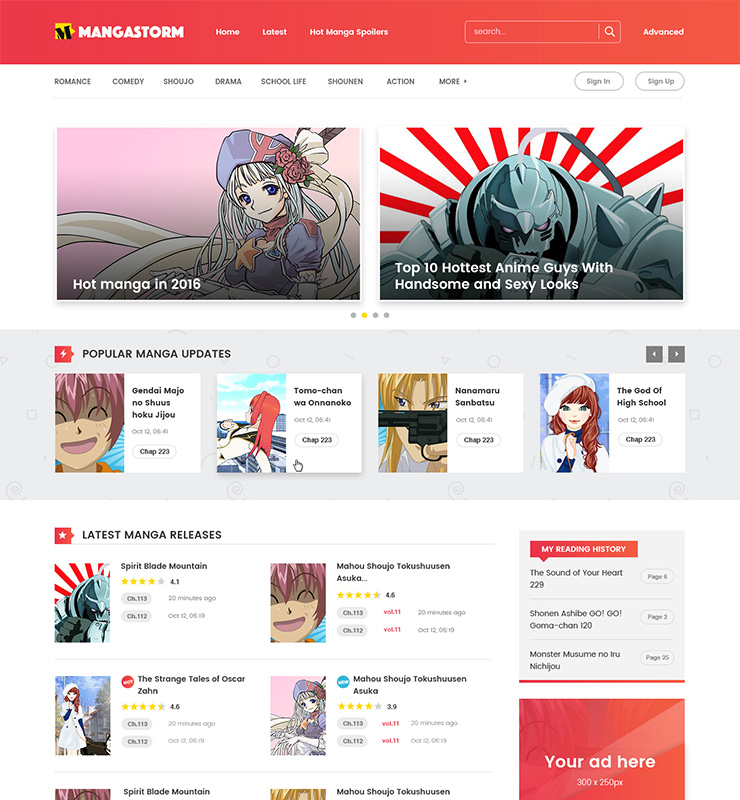
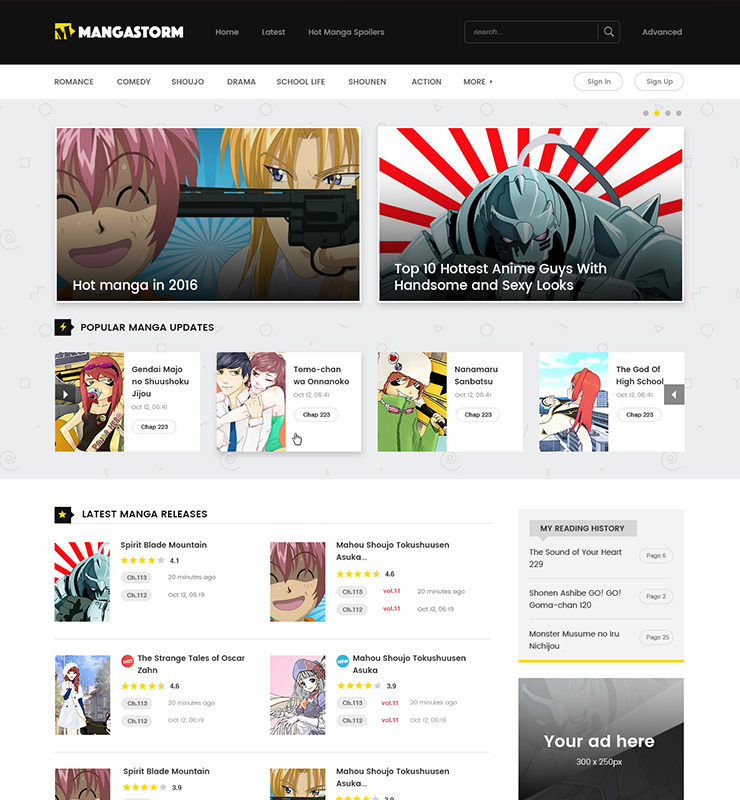

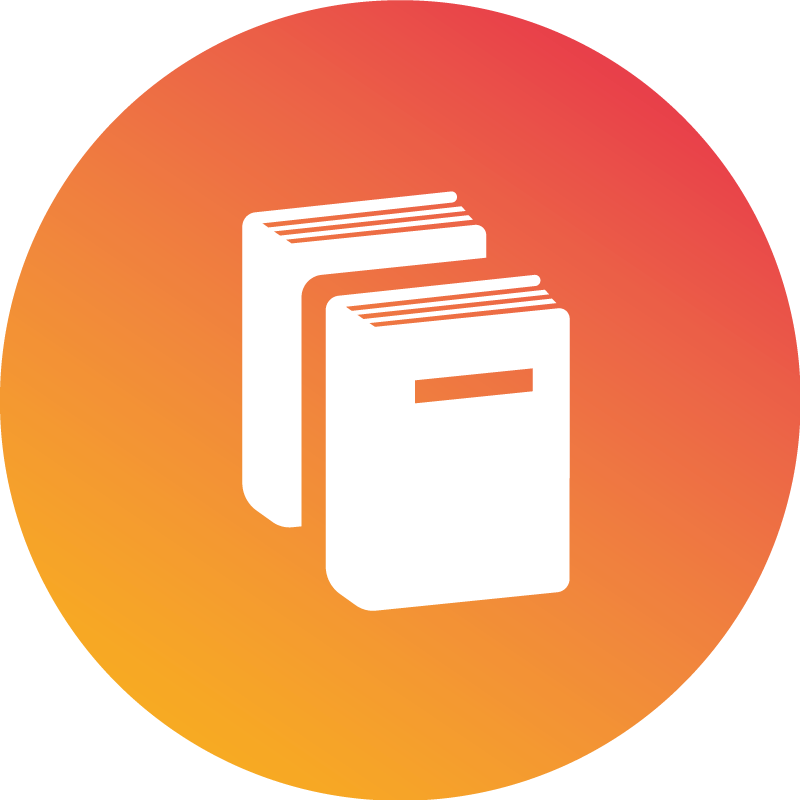










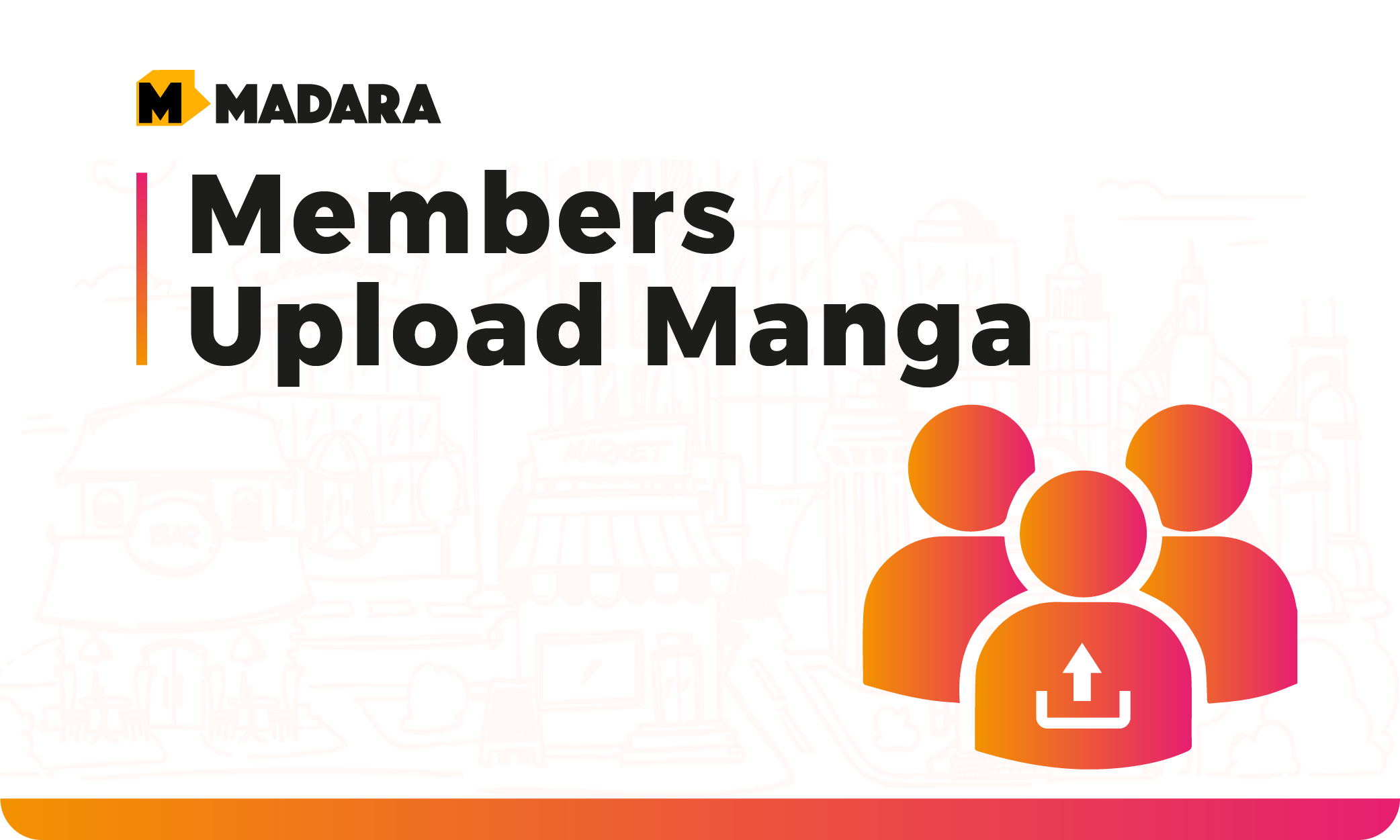
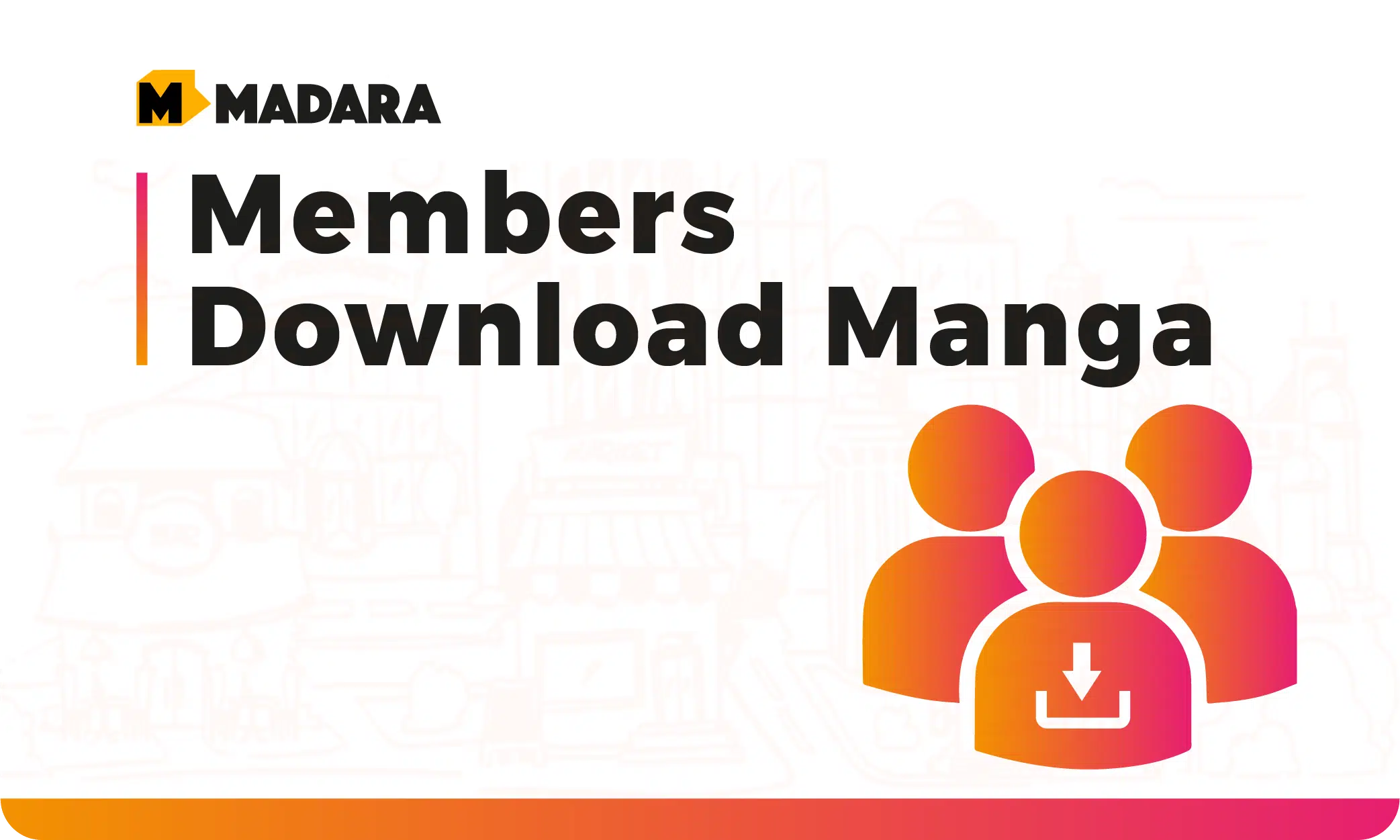
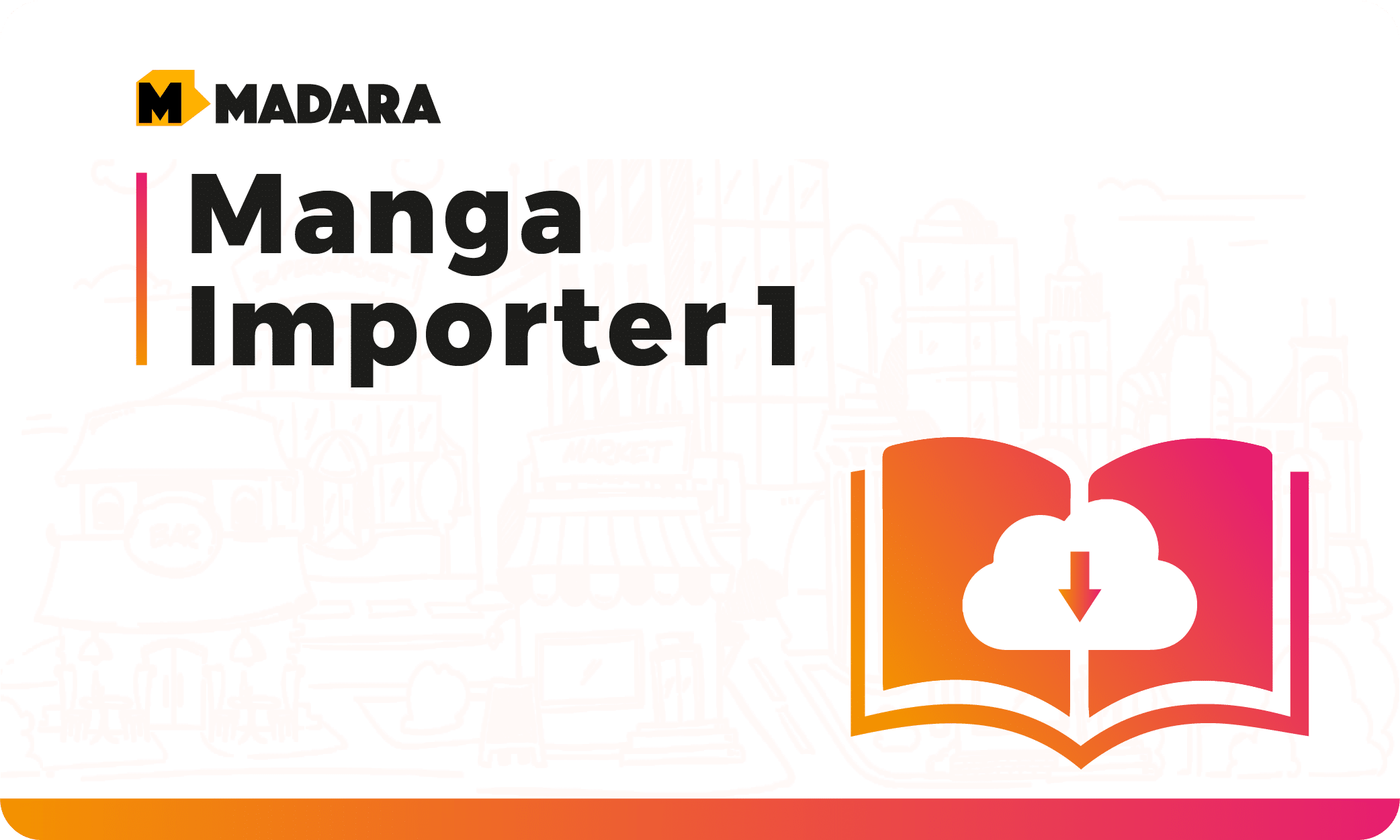

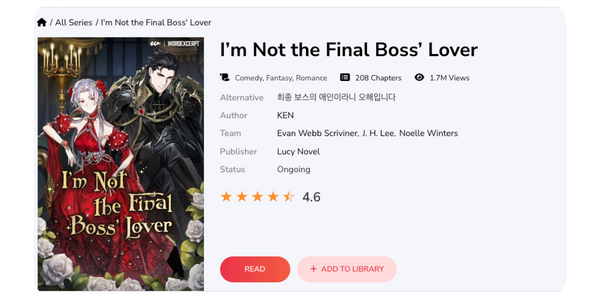

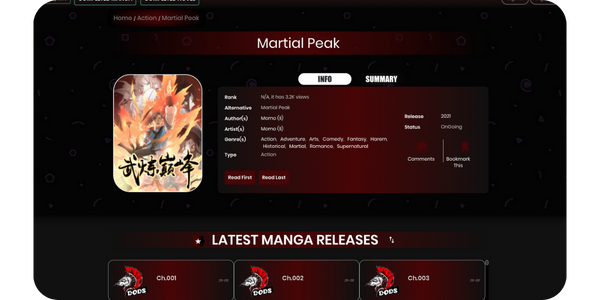
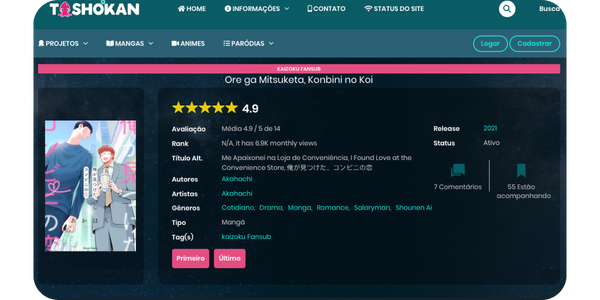
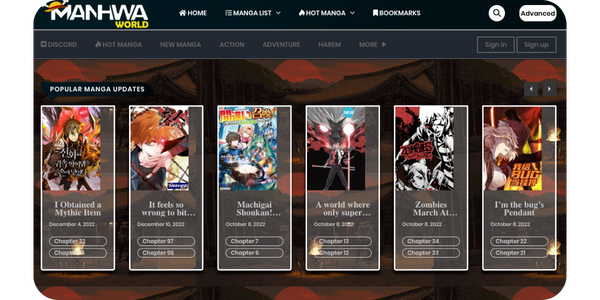
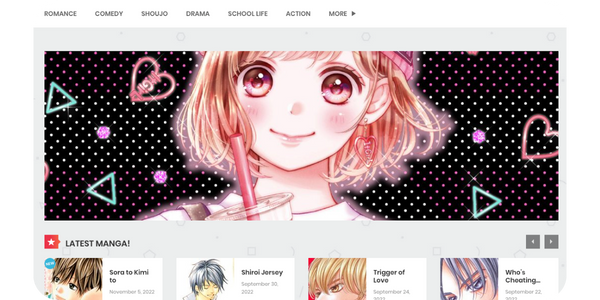

tudx –
Lorem ipsum dolor sit amet, consectetur adipiscing elit, sed do eiusmod tempor incididunt ut labore et dolore magna aliqua. Ut enim ad minim veniam, quis nostrud exercitation ullamco laboris nisi ut aliquip ex ea commodo consequat. Duis aute irure dolor in reprehenderit in voluptate velit esse cillum dolore eu fugiat nulla pariatur. Excepteur sint occaecat cupidatat non proident, sunt in culpa qui officia deserunt mollit anim id est laborum.
Tayyab Khalid –
A very nice theme with quality functions.
Spirt51 –
Can you add Backblaze B2 Cloud Storage?
It’s much cheaper than Amazon.
Joao Vitor Silva Jesus –
Hello there, my sample data archive is missing on download files, can someone help me?
stuard cow –
hi why theme is removed from your themeforest ?
stuard cow –
how do i get latest version ??
Manganato –
For how many domains we can use a single license
andersonadm1314 (verified owner) –
Changing my review, it’s the best support you can have so far 06/15/2022, just buy it and be happy.
Hom Bahadur Ale (verified owner) –
Don’t buy guys. it doesn’t work. i bought and want to use by unziping, the results was uploading problem. if i can’t upload in wordpress what’s the use of buying.
Hom Bahadur Ale (verified owner) –
Good
max davila (verified owner) –
1.- there is a bug in the theme, of the preload of chapters. it is in the following address.
Theme options > Manga reading page > Preload images.
2.- this bug fills the server memory and the css doesn’t display well in wordpress. (needs a function to clean memory)
Yasser Ali El-Asri (verified owner) –
also would you please update http://demo.mangabooth.com/doc//docs/shortcodes/how-to-use-shortcodes/ or make a list or a demonstration of all shortcodes available as there is no way to find them as of now
tekirdağ escort –
Hello! I know this is somewhat off topic but I was wondering if you knew where I could get a captcha plugin for my comment form?
I’m using the same blog platform as yours and I’m having problems
finding one? Thanks a lot!
ly268700 –
Hello, I want to buy the Madara template and create my own manga site and I want to use the short link of the ouo.io website to generate income. I want to ask if the template allows me to change the link of each chapter or do I need to buy a plugin, please help, thank you.