
If you’re running a web novel site using the Madara theme, you may want to auto insert ads between paragraphs in Text Chapter to optimize monetization. Instead of manually adding ads or relying on third-party plugins, you can use a simple code snippet to automate the process. This method ensures that your ads blend naturally into the reading experience, improving engagement without disrupting the flow of the story.
Why Auto Insert Ads in Text Chapters?
Automatically placing ads within web novel chapters offers several benefits:
✅ Better Visibility – Ads placed between paragraphs are more likely to be seen by readers than sidebar ads.
✅ Higher Click-Through Rates (CTR) – Readers engaged in the story may be more inclined to interact with ads.
✅ Non-Intrusive Monetization – Ads blend seamlessly into the content, avoiding pop-ups or distractions.
✅ No Plugin Required – A lightweight solution that keeps your website fast and optimized.
How to Auto Insert Ads Between Paragraphs in Text Chapter
To insert ads automatically in text-based chapters, add the following code snippet to your child theme’s functions.php file:
How to Customize Ad Placement
This code provides flexibility in ad placement:
- Change the Ad Type – Modify
$ads_contentto display different types of ads, such as text, image banners, or even JavaScript-based ads. - Control the Position – Adjust
$paragraph_indexto determine after which paragraph the ad appears. - Target Specific Chapters – Show different ads for specific manga or novel chapters:
Best Practices for Inserting Ads in Web Novels
To maximize ad performance without disrupting the reading experience:
✅ Avoid Excessive Ads – Too many ads can frustrate readers and lead to higher bounce rates.
✅ Use Relevant Ads – If possible, display ads related to the novel’s genre or audience interests.
✅ Test Ad Placement – Experiment with different paragraph positions to find what works best.
✅ Monitor Performance – Track ad engagement and adjust placement based on analytics.
Final Thoughts
By using this method, you can auto insert ads between paragraphs in Text Chapter without relying on plugins. This solution ensures seamless ad integration, enhances monetization, and maintains a smooth reading experience for users.
For more Madara theme customization guides, check out our Web Novel Monetization Tips or learn more about Ad Placement Strategies.
SHARE THIS POST
1 Comment
Leave a Reply
You must be logged in to post a comment.

Darkcry
This not work ? give a error
Your PHP code changes were rolled back due to an error on line 38 of file wp-content/themes/madara-child/functions.php. Please fix and try saving again.
syntax error, unexpected ‘{‘, expecting ‘)’
and this is the line 38
preg_match_all(‘{]*>(.*?)}’, $content, $matches, PREG_PATTERN_ORDER);