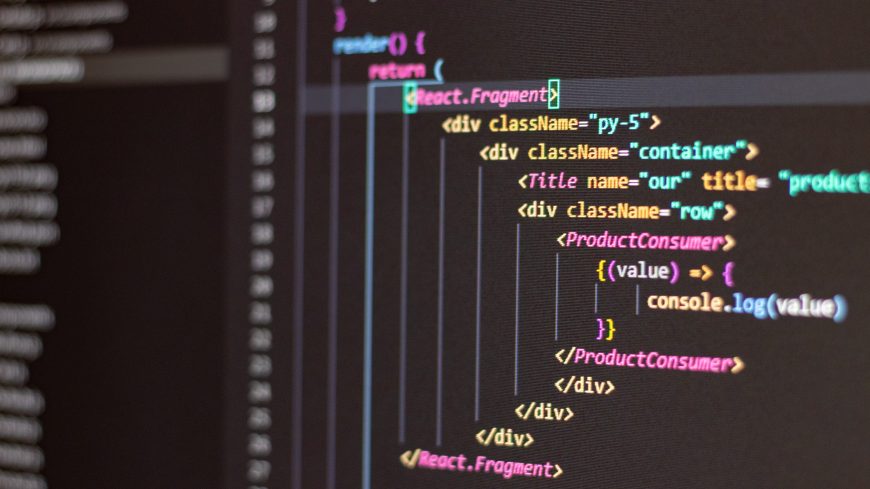
If you want to add custom status for manga/novel on your WordPress site using WP-Manga, you can do so by utilizing the wp-manga-series-status-list filter. By default, WP-Manga provides statuses such as Ongoing, Completed, Canceled, On Hold, and Coming. However, if you need to add additional statuses like “Being Translated” or “Dropped by Translator,” you can easily customize them by modifying the PHP code. In this guide, we will walk you through the process of adding custom statuses for manga/novels step by step.
Why Add Custom Status?
Adding custom manga/novel status allows better categorization, especially for:
- Translation progress (e.g., “Dropped by Translator,” “In Progress”)
- Exclusive content availability (e.g., “Members Only”)
- Different publishing formats (e.g., “Webtoon Adaptation”)
By using custom status, you improve user experience and enable better filtering options for readers.
Step-by-Step Guide to Add Custom Status
Step 1: Using a PHP Code Snippet
To create a new manga/novel status, add the following PHP code to your child theme’s functions.php file or a custom plugin:
👉 What this code does:
- Adds a new custom status called “Dropped by Translator” to the existing list.
- Ensures it is properly recognized by WP-Manga.
Step 2: Apply Custom Status

3. Now the custom status is ready to be shown up in front end, and used for manga filter.

To filter the manga by Manga status, you need to use WP-Manga: Manga Search widget, with Advanced option.


Hope this helps!
Benefits of Following this Guide
✅ Improves manga organization by defining custom statuses.
✅ Enhances user experience with better filtering options.
✅ Helps readers quickly find manga/novels that match their preferences.
✅ Flexible customization for different types of content.