WP Manga Chapter Protector
$ 39
Protect chapter images from stealing: make it extremely hard to download, even manually or using crawling tools
Regular license
A regular license gives you access to the installation files and dedicated support for 1 year. After 1 year:
- You can continue to use this add-on on your site as long as you want
- You can transfer this add-on license to another site which you owns
- You cannot access to the new version released after your license's expired date
- Your dedicated support is expired
WP Manga Chapter Protector helps to prevent your chapter images from unwanted download. Viewers will not able to save it using “Save As” feature of browser. The bot (crawler) cannot crawl data and get image URLs because they are encrypted and refreshed each time.
How the plugin works:
- Encrypt chapter image URLs using a password which is refreshed each time you load the page
- Load images in Canvas element, which is not regular Image. Therefore, viewers cannot save the images using “Save As” feature
- Extra feature: lazy-load chapter images and eye-catching loader animation for loading images
A little note:
- You should turn off “Preload images” in Theme Options > Manga Reading Page > Preload images. This feature is not needed anymore, and should be turned off the prevent exposing image urls
- Images will not be responsive (ie. when you resizes browser, images will not be resized). However, images will still be resized if you refresh the page (ie. reading chapters from mobile will be the same)
Does not support .webp format —support jpg/jpeg, png and webp images- WP Manga Chapter Protector currently only prevents Bot or Crawler from crawling your site data automatically. If a person manually browses your site and views each chapter one by one, they will have ways to download chapter images. Basic principle: if images are visible and public, they can be downloaded.Thus, you are recommended to apply extra actions to protect your images, like these: https://mangabooth.com/protect-your-chapter-images-from-being-downloaded-ilegally/
- If you host your images on Amazon S3 or an external storage, remember to set the CORS policy: https://live.mangabooth.com/doc/docs/faqs/configure-cors-for-amazon-s3-storage-to-prevent-illegal-download/
Screenshots:
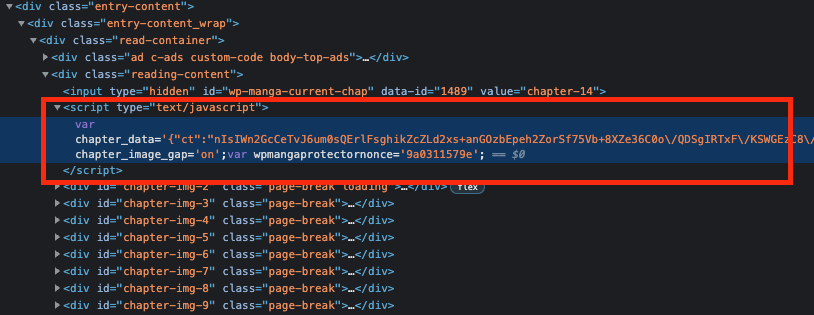
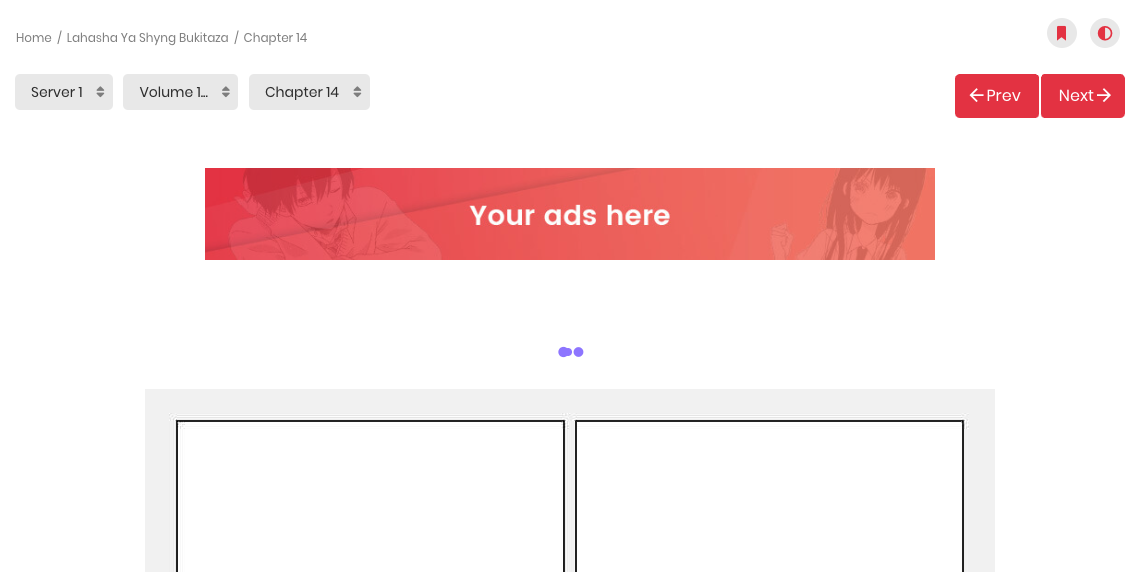

You must be logged in to post a review.
- #17.05.2023 - v.1.1
- #Fix - RTL language
- #Fix - 1px at the bottom of some images on Safari
- #07.03.2023 - v.1.0.7
- #Update - support pre_ and after_ image filter as the parent theme
- #31.01.2023 - v.1.0.6
- #Fix - support .webp
- #13.01.2023 - v.1.0.5
- #Fix - Extra 1px at the bottom of images
- #11.01.2023 - v.1.0.4
- #Update - support Amazon S3 storage
- #11.01.2023 - v.1.0.3
- #Fix - cannot load big images on iOS
- #Update - split images into smaller parts to prevent manual "Save Image as" usage
- #04.01.2023 - v.1.0.1
- #Update - improve image quality on mobile
- #01.01.2023 - First release
andersonadm1314 (verified owner) –
It didn’t work even with all the plugins deactivated. I contacted support, but they only responded once. Six days have passed since the last contact, and now the only option is a refund. Now I just want my money back; it hasn’t passed 30 days.