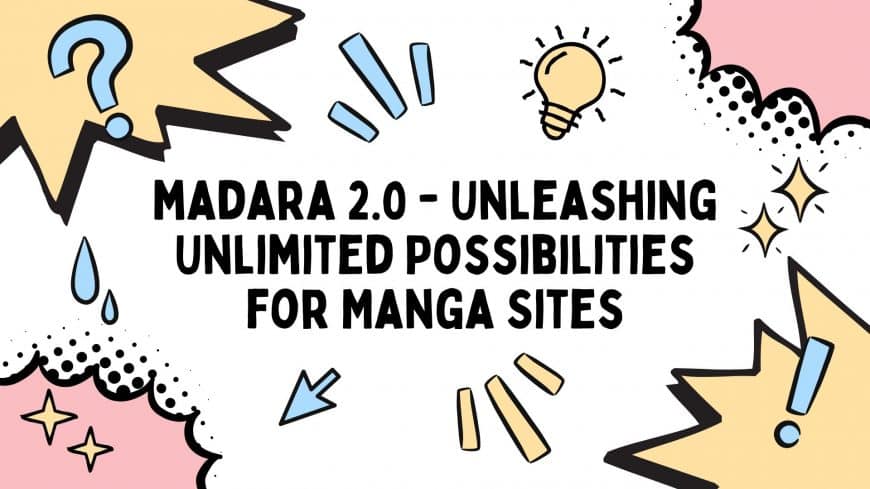
We’re thrilled to announce the release of Madara 2.0, the ultimate update designed to redefine your manga site experience! Packed with powerful new features and enhancements, this version takes configurability and performance to the next level.
Let’s explore what’s new in Madara 2.0:
Elementor Support
Madara 2.0 now supports Elementor, the most popular page builder for WordPress today. Known for its intuitive drag-and-drop interface, Elementor allows you to create visually stunning and fully customizable pages without writing a single line of code.
With this update, all shortcodes and widgets in Madara are seamlessly converted into Elementor elements. Whether you’re building a homepage, manga listing, or any custom layout, Elementor ensures unmatched flexibility and ease of use.
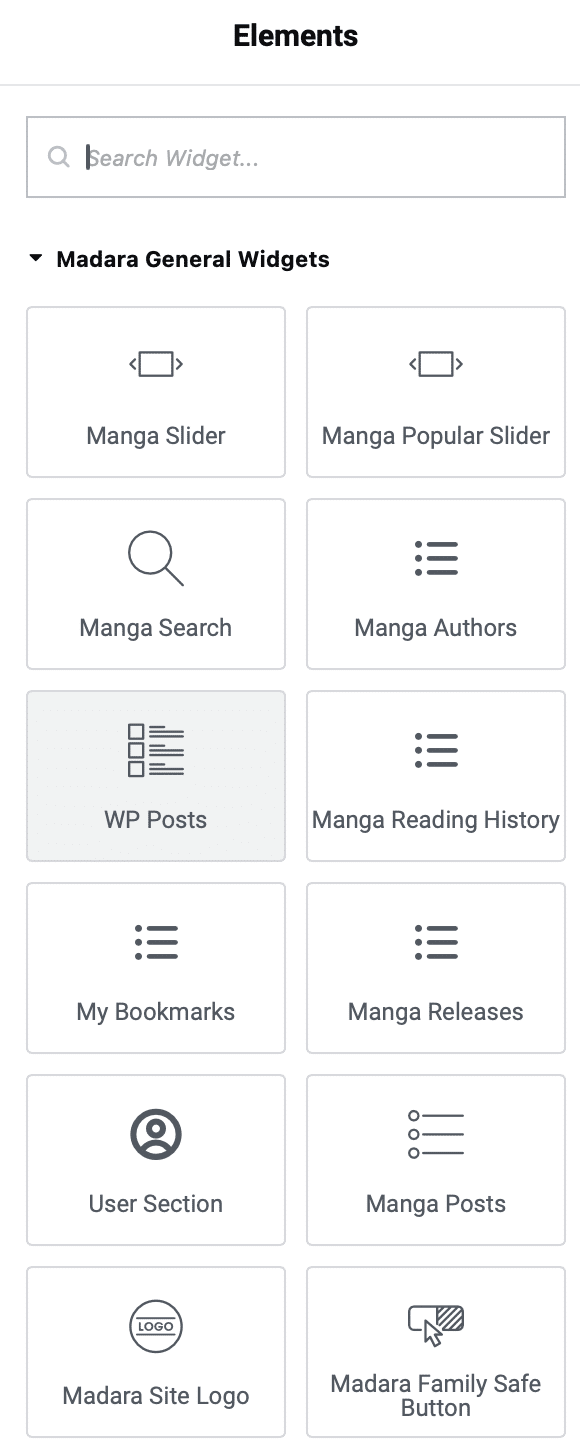
Enhanced Manga Listing Shortcodes
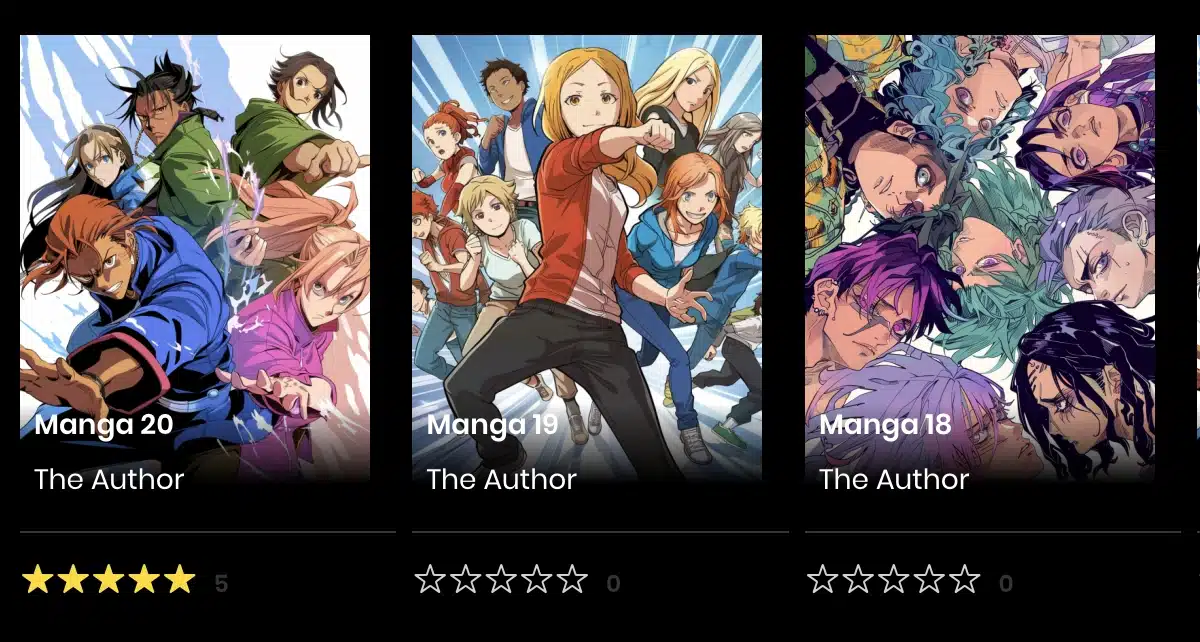
Madara 2.0 takes manga listing to a whole new level with improved shortcodes that provide more control and customization options. Here’s what’s new:
-
New Layouts: Fresh, visually appealing layouts to better showcase your manga library.
-
Customizable Properties:
-
Adjust thumbnail sizes, aspect ratios, and display styles.
-
Enable or disable specific metadata such as authors, genres, or release dates.
-
Set custom sorting options (e.g., by popularity, latest update, or alphabetical order).
-
-
Advanced Filtering:
-
Add genre, status, and author filters for more intuitive navigation.
-
Dynamic tag-based filtering to help readers discover content easily.
-
-
Style Customization:
-
New design presets for list and grid views.
-
Badge overlays for “New,” “Updated,” or “Popular” manga.
-
-
Responsive Design: Enhanced mobile compatibility to ensure listings look great on any device.
-
Improved Performance: Faster loading and optimized queries for smoother browsing.
These enhancements make it easier than ever to display your content the way you envision it, offering your readers an elevated browsing experience.
Improved Front-Page Template
Front-page template is designed to help you create an unforgettable first impression. Here’s what’s new:
-
Modern Hero Section:
-
Add a full-width banner or slider to highlight featured manga or announcements.
-
Support for dynamic backgrounds, including videos or parallax effects.
-
-
Advanced Content Blocks:
-
Flexible sections to showcase categories like “Trending Manga,” “Recently Updated,” or “Top Genres.”
-
Improved grid and list layouts for featured content.
-
Option to display custom widgets or Elementor elements directly on the front page.
-
-
Enhanced Styling Options:
-
Customizable color schemes and typography settings for better branding.
-
Add overlays, hover effects, and animations to make content stand out.
-
-
Mobile-Optimized Layouts:
-
Improved responsiveness ensures your front page looks great across all devices.
-
Dynamic scaling for banners and manga grids to enhance the mobile experience.
-
-
Performance Improvements:
-
Faster loading times for featured content and banners.
-
Optimized image handling for better performance without sacrificing quality.
-
-
Pre-Built Configurations:
-
Choose from several pre-designed templates for quick setup.
-
Easily customize with Elementor to match your unique vision.
-
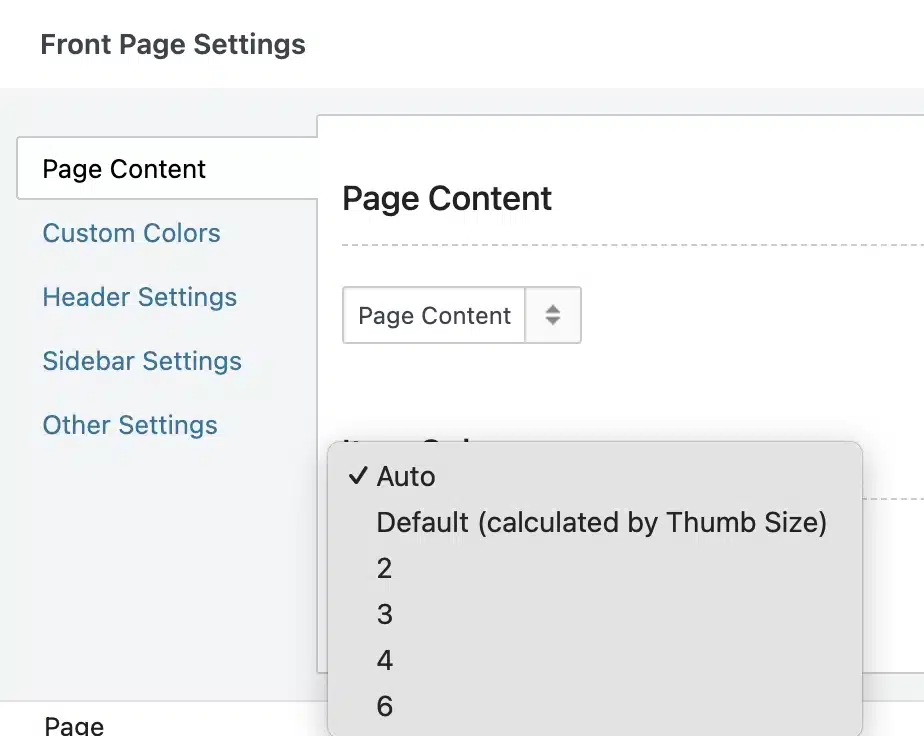
Advanced Search Page
The search page now comes with more configurable options, giving your users a streamlined way to find their favorite manga titles quickly and efficiently.
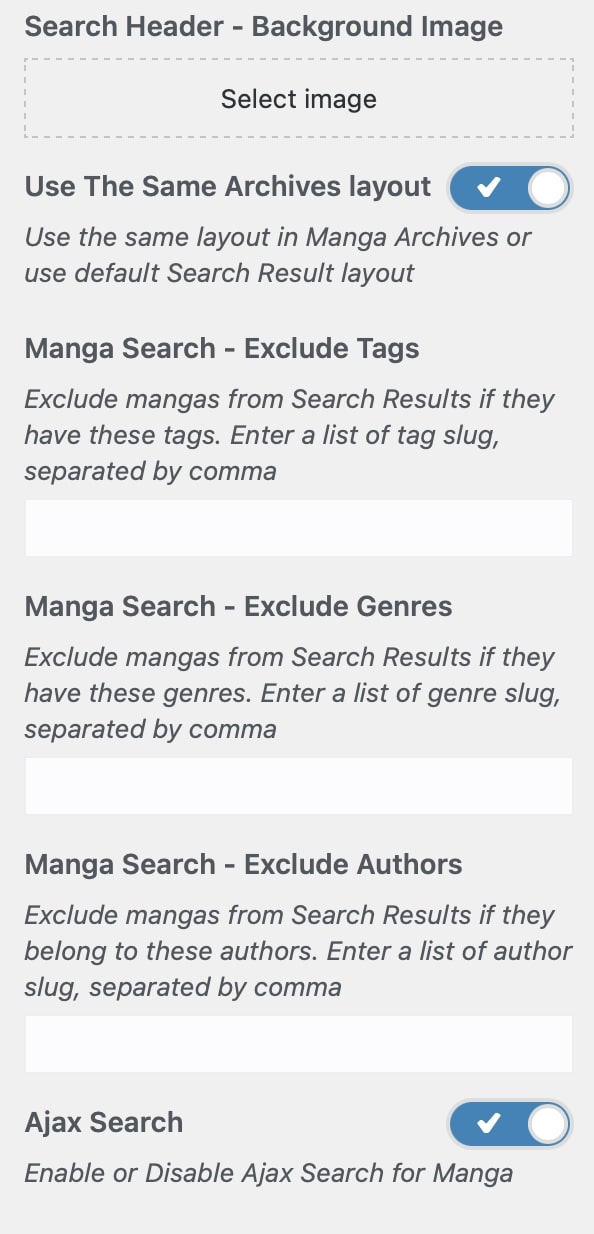
Sitemap Support for Chapters
No more reliance on YOAST! Madara 2.0 introduces sitemap support for chapters, making it easier than ever to optimize your site for search engines.
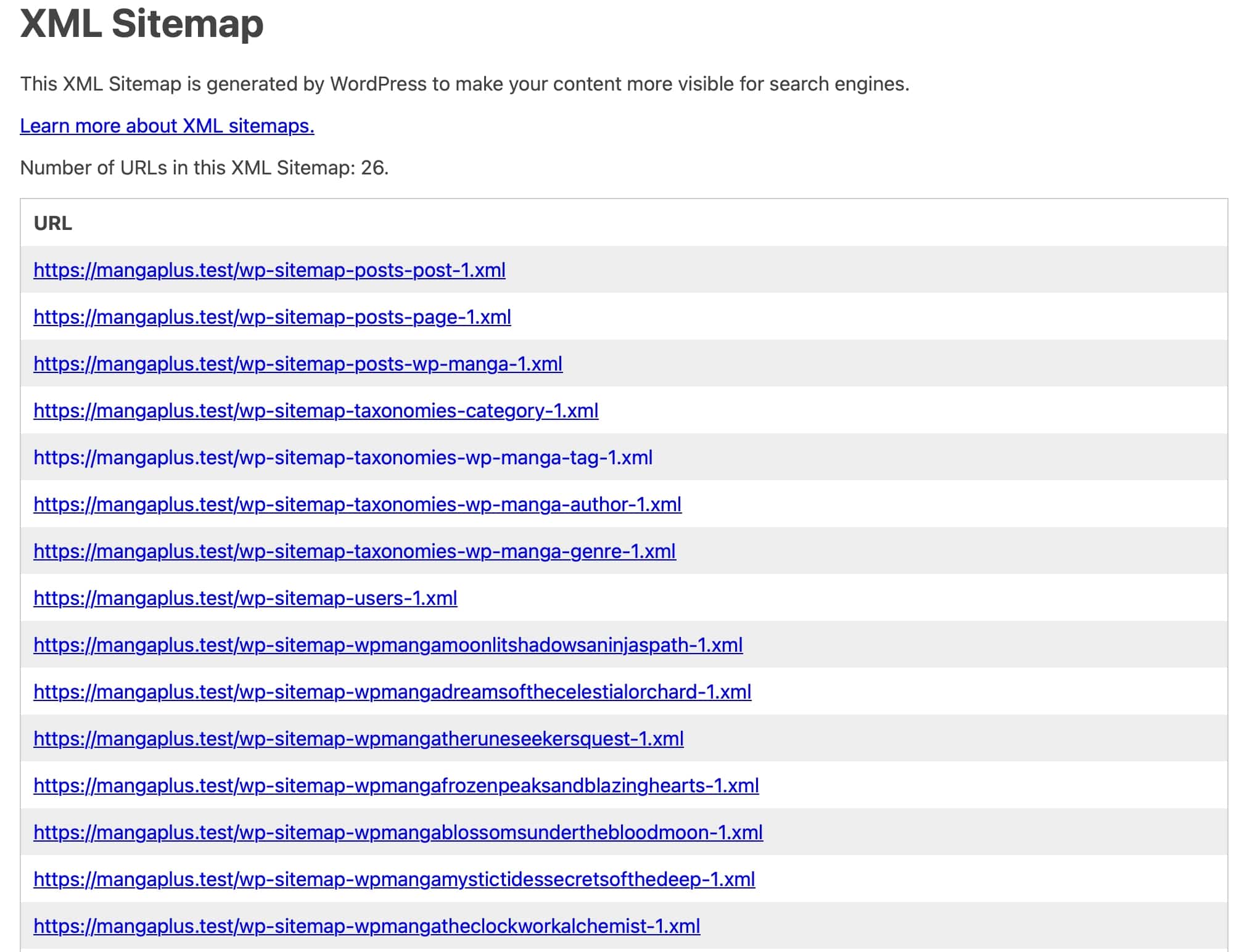
Full-Width Page Layout For Madara 2.0
Enjoy the new full-width page layout for both pages and archive pages, paired with an auto-cols layout that dynamically adapts to your content.
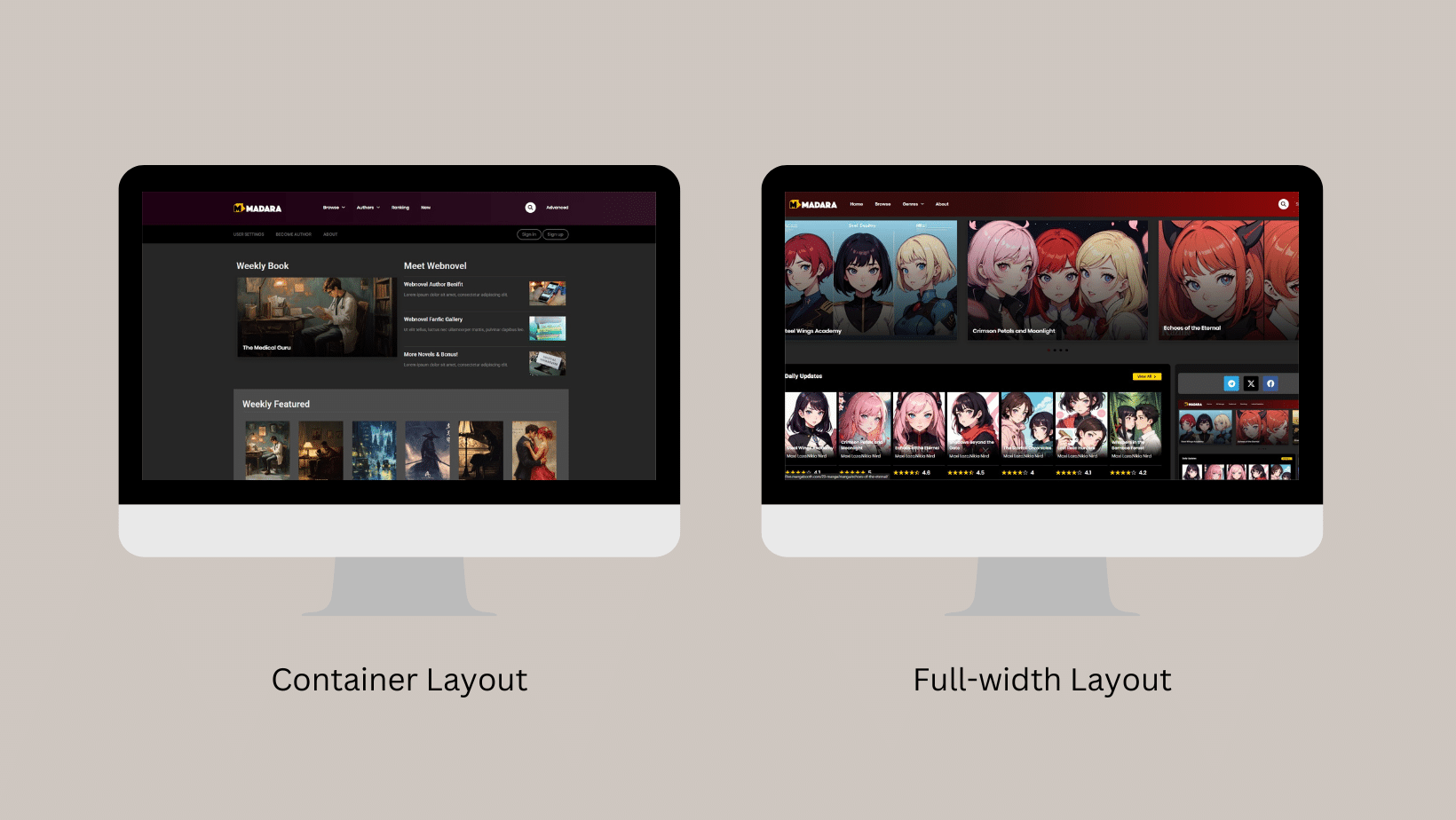
Chapter Views Without Custom Code For Madara 2.0
Madara 2.0 now natively supports chapter views, eliminating the need for custom coding. Monitor engagement and deliver better content seamlessly.

New Styles and Shortcodes
-
Badge Style 2
-
Big Thumbnail Style 2
-
Shortcode AdvancedSearchForm: Simplify advanced searches for your readers.
-
Shortcode All-Tags with Thumbnails: Display tags creatively and improve navigation.
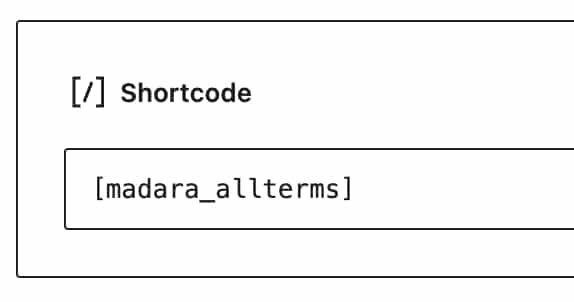
Chapters Pagination For Madara 2.0
Madara 2.0 introduces Chapters Pagination, a feature designed to improve performance and enhance the user experience for manga with thousands of chapters.
Here’s why it matters:
-
Improved Performance:
-
Instead of loading all chapters at once, the pagination feature breaks them into smaller, more manageable chunks.
-
This reduces server load and speeds up page loading times, especially for manga with extensive chapter lists.
-
-
Optimized Display:
-
Readers can navigate through chapters more easily with numbered pagination or “Next/Previous” buttons.
-
Avoid overwhelming users with excessively long chapter lists.
-
-
Customizable Design:
-
Options to style the pagination to match your site’s theme.
-
Choose between different pagination styles, such as classic numbered, infinite scroll, or load-more buttons.
-
-
Enhanced User Experience:
-
Readers can jump directly to specific chapter ranges.
-
Smooth and intuitive navigation ensures they spend more time enjoying the content rather than scrolling endlessly.
-
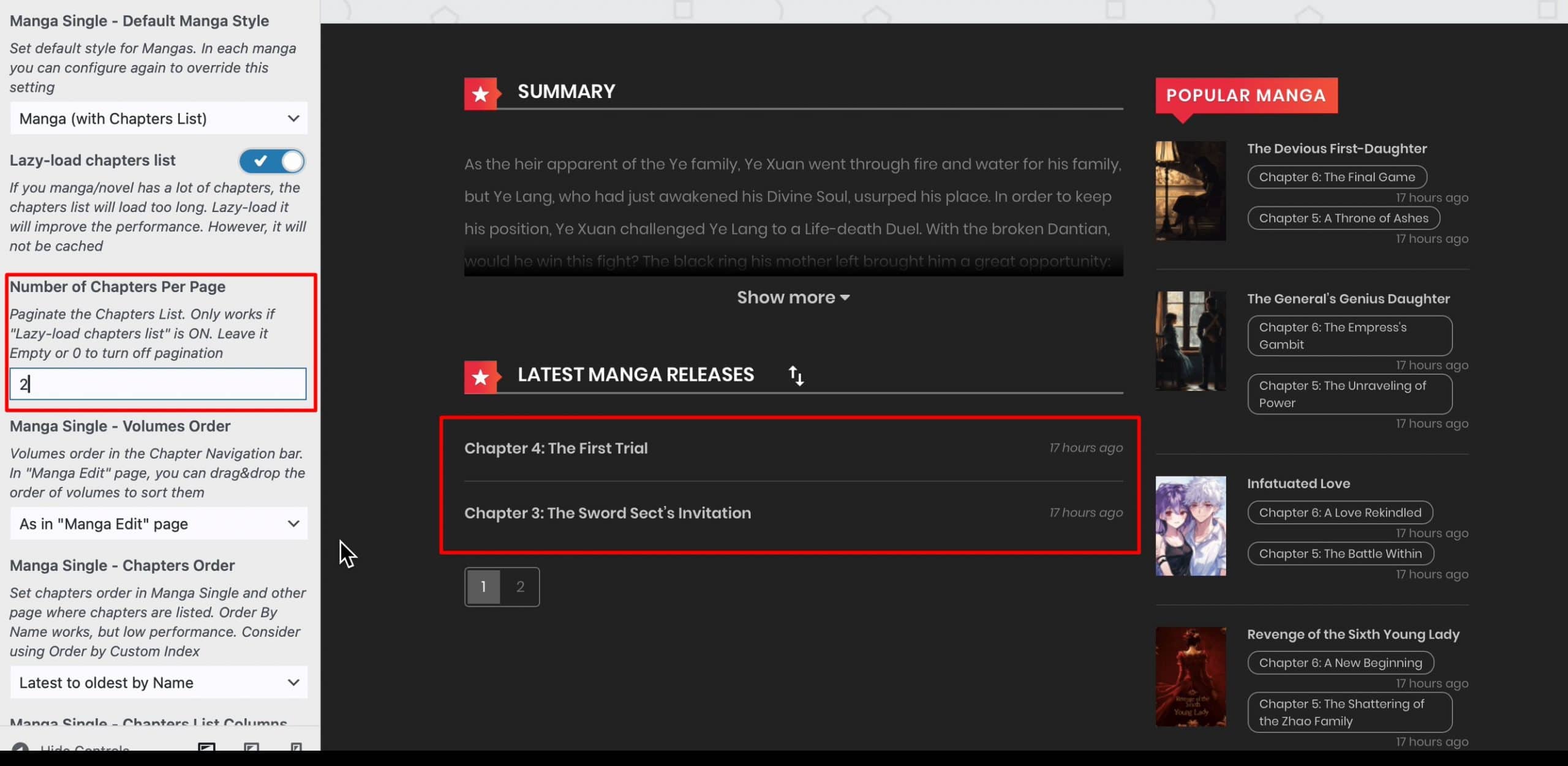
Header Style 3 (Full-Width) For Madara 2.0
A stunning full-width header style that elevates the visual appeal of your site.

Multi-Columns for Main Menu
Take menu design to the next level with multi-column support. Simply add custom classes like
col2 or col3 to create dropdown menus that organize content more effectively.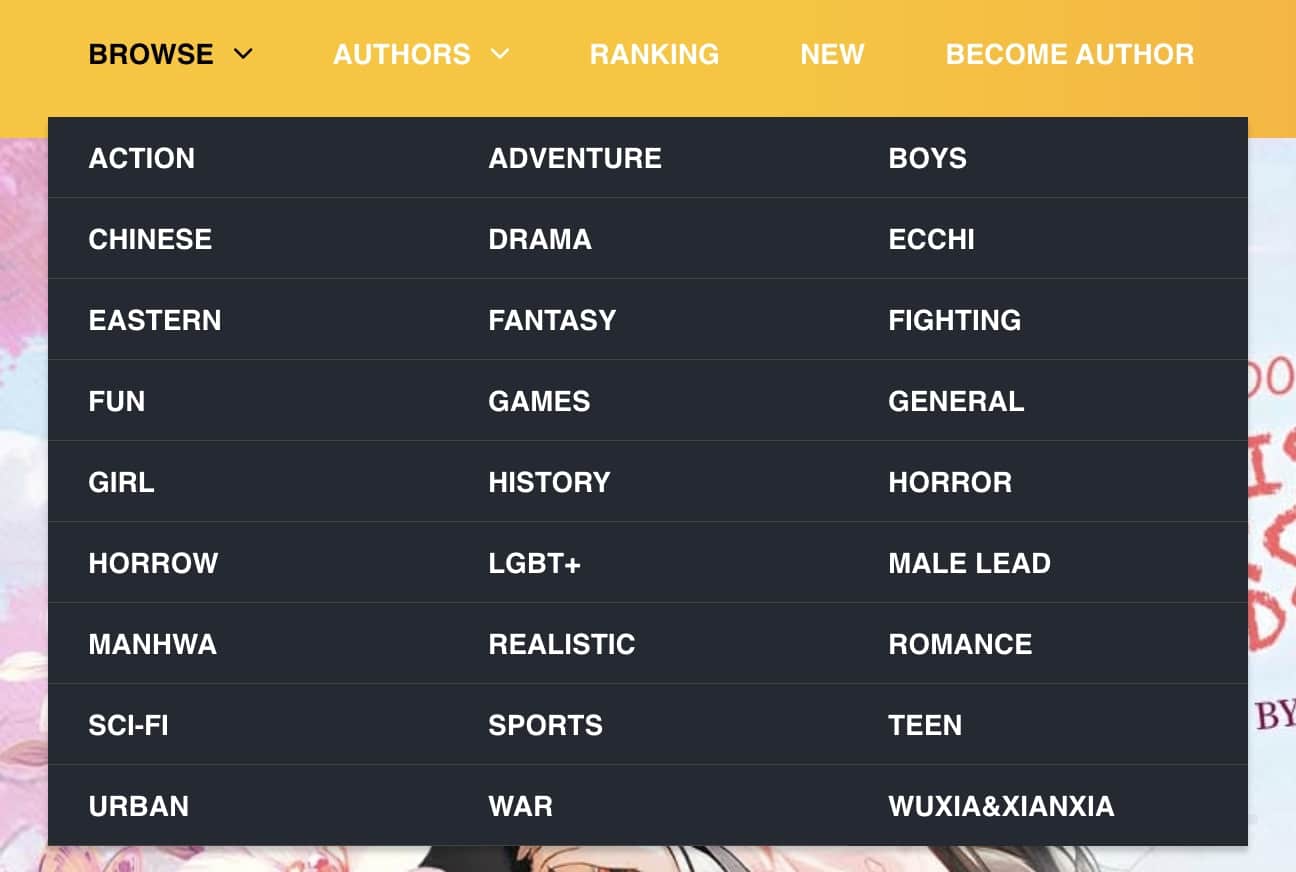
Unlimited Possibilities of Configuration
With Madara 2.0, you have unparalleled freedom to configure your manga site. Whether it’s design, functionality, or performance, this update empowers you to create a unique and engaging platform tailored to your audience’s needs.
Experience the transformation! Upgrade to Madara 2.0 today and explore a world of unlimited possibilities. Share your feedback and let us know which features you love the most!
SHARE THIS POST
1 Comment
Leave a Reply
You must be logged in to post a comment.



Max
– It lacks pinging. To search engines every time a new manga is created and also every N number of chapters.
– ping is to notify that the sitemap change. To search engines